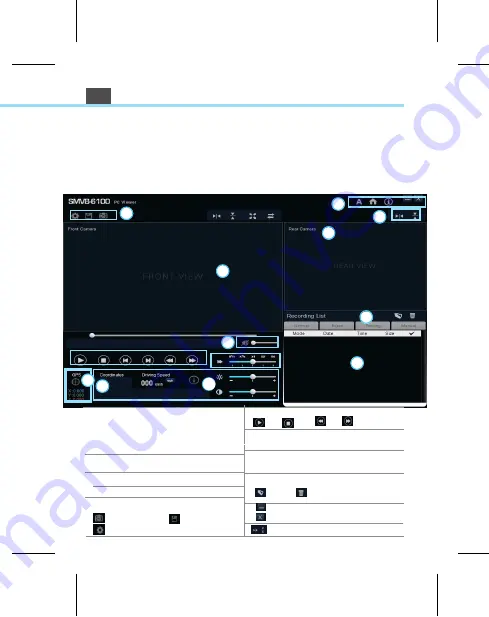
5
16
상시전원케이블퓨즈박스내부설치
차량 후면 부에서 차량 외부 촬영할 때
※ 후방카메라는 정면에서 내부, 운전자석 옆 유리, 조수석 옆 유리 등 원하시는 위치에 장착하시면 됩니다.
후방카메라의 설치를 마친후 전방카메라의 V-in으로 잭을 연결하여 완료합니다.
단자별핀배열
단자 구분
단자 이미지
핀 배열
전원단자
③ ②
①
① GND
② ACC
③ B+
후방 카메라 단자
④ ③ ② ①
① VCC(5V)
② NC
③ CVBS
④ GND
외장 GPS 단자 (GPS 기준)
AV OUT 단자
④ ③ ② ①
① VCC(5V)
② TX
③ CVBS
④ GND
9
13
12
10
11
1
3
2
6
5
4
①
Main screen
⑦
Playback
Folder
Pause
Pre
Play
Frontview video or Large screen
Next
②
Rear screen
⑧
G- Sensor graph
G-Sensor graph for video
Rearview video or small screen
③
File list
Recording file list
④
Brightness
⑩
Driv
ing
route shows in the map
(
Optional
GPS)
Adjust screen bright
⑤
Volume
⑪
Folder name
Set the volume
⑥
⑫
Minimize the Viewer
Close
the
V
Iewer
⑬
Rear video left-right
screen reversal
17
Delete
8
Enviroment setup
SD card format
Image capture
Viewer
Downloading is as
f
ollows
1. Into the www.aitz.co.kr
2. Click 'Download' which is upperside of website.
3. Click 'S/W download'.
4
.Click to 'SMVB6100 Viewer', then download the setting file.
Viewer
Summary of Contents for SMVB-6100
Page 1: ...User manual...






































