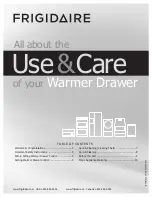Page 23
4-6
Component Access & Removal
WARMING DRAWER WWD30
Figure 4-13. Drawer Seal Removal
Figure 4-14. Cavity Baffle Removal
Thermistor Removal
The thermistor is mounted to the inside wall of the draw-
er frame assembly, just below the control panel and
behind an insulated panel. Screws, which are accessi-
ble by removing the insulated panel, secure the thermis-
tor to the inside wall of drawer frame assembly.
To remove the thermistor, begin by removing the front
drawer panel and door mounting panel. From inside of
drawer frame, disconnect electrical leads from thermis-
tor. Next, separate the drawer assembly by removing
the eight 5/16” nuts and screws.
Extract the four 5/16” nuts and screws that secure the
insulated panel to the front part of the drawer assembly.
Extract the screws securing the ther-
mistor to the drawer frame and remove from drawer
frame assembly.
Drawer Seal Removal
The drawer seals utilize spring clips to mount to a flange
at the front of the unit cavity. These seals provide an air
seal to maintain the desired temperature in the unit.
To remove the drawer seals, begin by opening drawer.
Next, using your fingers or small pliers, compress spring
clips and push through holes in flange.
NOTE:
Drawer can be removed to make access easier.
Cavity Baffle Removal
The cavity baffle is located on the back wall of the unit
and is secured in place with screws. The baffle pro-
vides protection for the fan assembly and power board.
To remove the cavity baffle, begin by removing the
drawer from unit. Then, extract the screws securing the
cavity baffle to the back wall and remove from unit.
Fan Assembly Removal
NOTE:
Electrical shock potential. Refer to warnings on
page 4-2.
The fan assembly is mounted with screws to the back
wall of the unit, behind the cavity baffle. The electrical
leads for the fan motor are routed through a grommet in
the fan mounting bracket, and connect to the power
board.
To remove the fan assembly, begin by removing the
drawer and cavity baffle from unit. Disconnect the fan
motor electrical leads from the power board.
Push electrical lead ends through grom-
met. Next, extract screws securing fan assembly to
back wall of unit. Then, remove fan assembly through
the cutouts provided in the mounting bracket.
Spring Clips
Remove Screws
Figure 4-11. Thermistor Removal
Figure 4-12. Thermistor Removal
Thermistor
Insulated
Panel