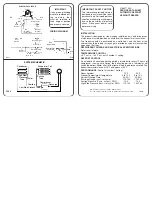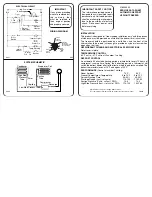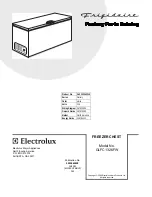Page 19
7-19
Built-In
Built-In
(600-
(600-
2
2
)
)
Series
Series
Component Access / Removal
#3758407 - Revision B - August, 2006
Control Panel Assembly / Upper Front Panel
Assembly (All Models)
NOTE:
Model 685-2, 695-2 vertical control panel
access and removal is covered later in this section.
Horizontal control panel assemblies and upper front
panel assemblies are secured to the ceiling of a com-
partment by two rows of screws. The front row of
screws (which are hidden) pass through spacers and fit
into keyhole slots in the panel assembly. The back row
of screws hold the assembly in place.
To remove a control panel assembly or upper front
panel assembly, the light diffuser must be removed first,
then
1.
(If applicable), disconnect membrane switch ribbon
cable from control board.
NOTE:
Observe orientation of membrane switch
ribbon cable so it can be reconnected correctly.
2.
(If applicable), disconnect control board from control
panel assembly.
3.
Extract back row of screws from panel assembly.
4.
Push panel assembly back to line up front row of
screws with keyhole slots.
5.
Lower panel assembly down and pull out.
Water Reservoir Tank Cover (685-2, 695-2)
The water reservoir is installed by sliding it back against
retaining springs next to the shelf ladder. Two screws
then hold it in place.
To remove the water reservoir tank cover, the light dif-
fuser and upper front panel must be removed first, then
1.
Extract screw at bottom rear of vertical control
panel.
2.
Extract screw at top center of tank cover.
3.
Grasp bottom of tank cover and slide it back to
depress retaining springs.
4.
Swing front edge out and pull forward.
Figure 7-42. View of Compartment Top
Back row
of screws
Control
Board
Figure 7-43. Water Reservoir Cover
Water
Reservoir
Cover