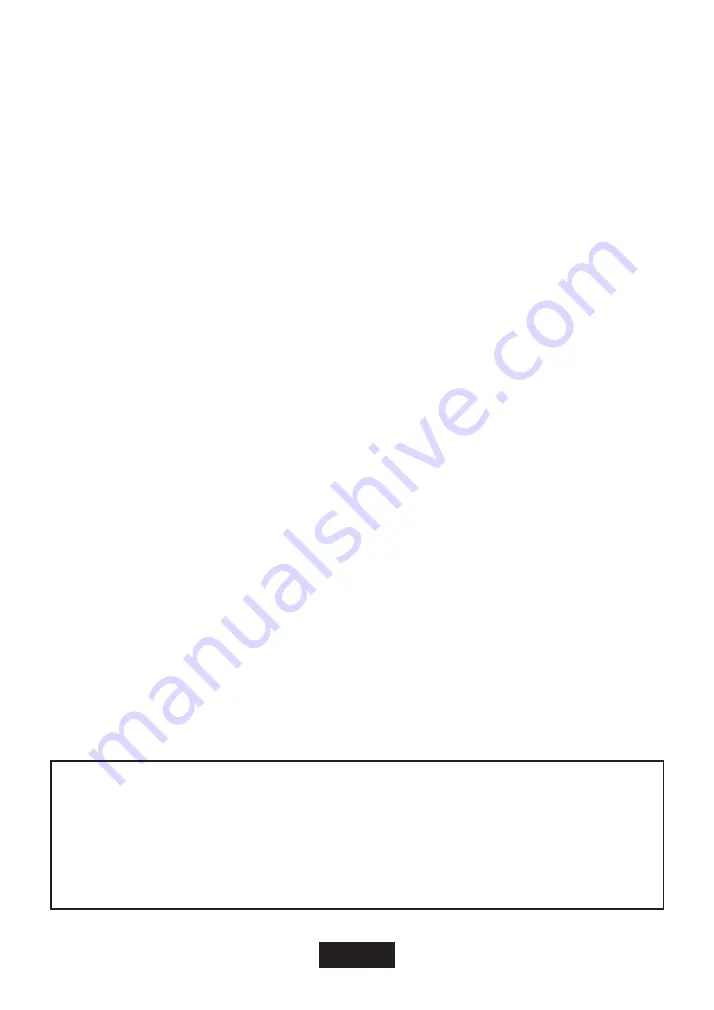
EN-4
button at the same time for three seconds. Then, the detector
would turn off by itself to complete the manual calibration. The
purpose of manual calibration is to eliminate the influence of
undesirable variables around, using the current environment as a
basis for comparison.
Select detection modes
Once turned on, the product would enter into metal detection mode
by default. Switch to wood detection mode by pressing wood
detection button. The wood icon would appear on screen. Switch to
AC wire detection mode by pressing the AC wire detection button.
The AC wire icon would appear on screen.
Detection
1)Metal detection
Press this unit against the wall, and move slowly in one direction.
When the metal object located outside the max detection range
(80mm), the green light would be on and the detector would not
beep. When metal object is located within the detection range, the
red light would be on and the detector sounds an alarm. The unit
would also display the detected signal on screen. The closer the
unit gets to the metal object, the stronger the signal.
Mark at the groove spot when the signal reaches its highest level. It
is best to move the detector in reverse direction to confirm the
location of metal object.
ZOOM function
If the targeted metal object is small and deeply buried, you need
to hold the ZOOM button to maximize the signal. Refer to ZOOM
signal when using this function. The closer the unit gets to the
metal object, the stronger the signal.




























