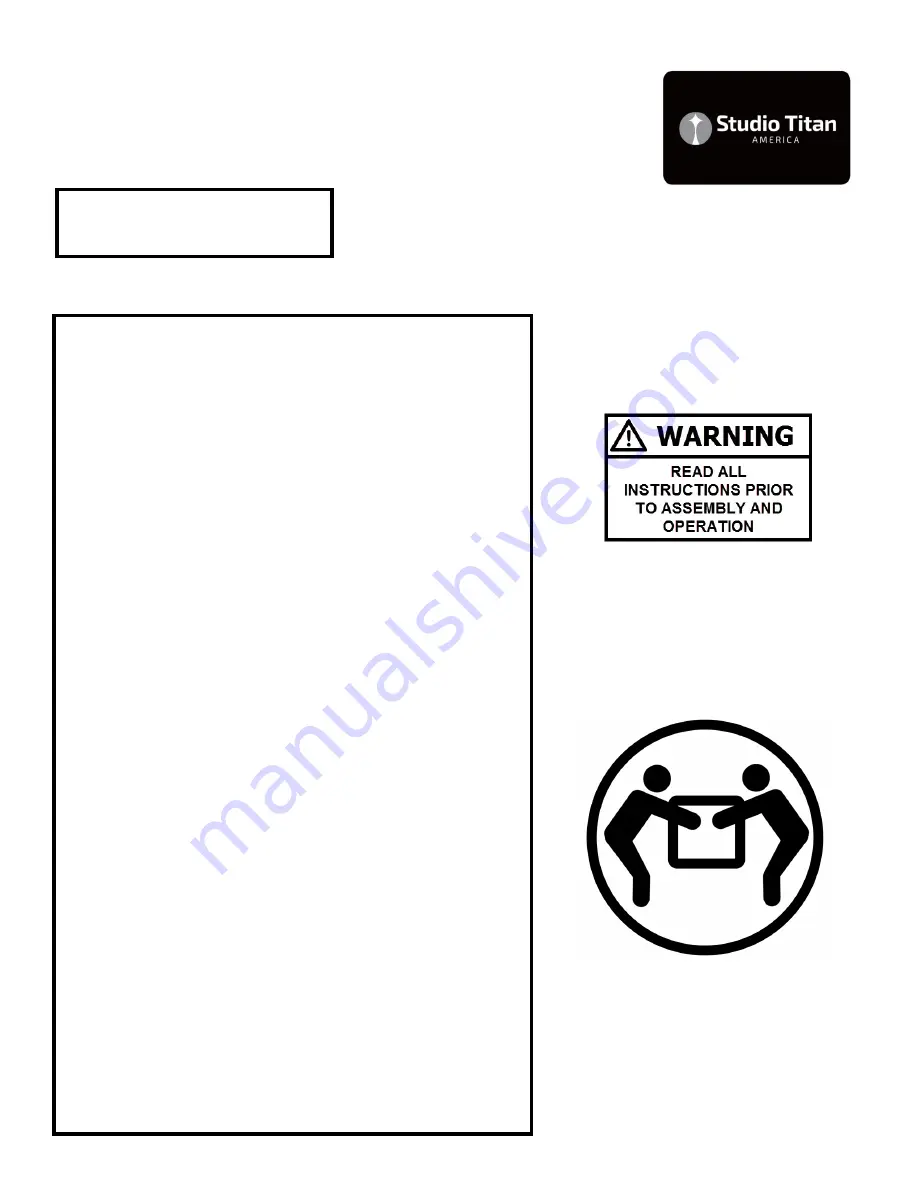
STA 01-397 U/A 8
Assembly Steps: A
1. Attach the stand adapter to the camera
head mount plate on the horizontal arm of
your studio stand. Use the original fastener
supplied with head mount plate. [refer to
page 6]
2. Tighten the Angle adjustment lever.
[refer to page 6 ]
3. Insert Spigot into stand adapter. Tighten
securing knob. [refer to page 6 ]
4. Insert Spigot into base adapter and
tighten the base adapter securing knob.
[refer to page 6 ]
5. Place the notebook or device onto the
shelf and determine which multi-positon
slots are best suited. Adjust the position
and tighten the clamp securing knob until
the notebook or device is secure. [refer to
page 6 ]




























