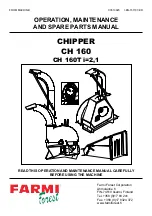ALEXANDER 5T - 10T - 15T
Ed.12/2011
10
7.3
SOFT TIME BLAST CHILLING
Procedure to use the SOFT time blast chilling function:
1. Insert the probe in the food
2. Press the TIME BLAST CHILLING key until when it appears the word
SOFT. After 3 seconds the displays shows the set point of temperature of
the cell during the blast chilling function (-5°C) in red light.
Such value can be changed pressing the increase and decrease
keys, and must be confirmed with the TIME BLAST CHILLING key .
3. Set the desired working time with the increase and decrease
keys and confirm with the TIME BLAST CHILLING key .
4. Start the working cycle pressing the START key
5. The blast chilling cycle ends when the set time as during of chilling phase
has passed.
6. Now it automatically starts the preservation phase.
During the time blast-chilling phase it is always possible to visualize the probe
temperature pressing the TEMPERATURE BLAST CHILLING key
In that way, on the display will appear for 5 seconds the probe temperature in
green light.
Moreover, it is always possible to visualize the passed time from the beginning of
the cycle pressing the TIME BLAST CHILLING key .
In that way, on the display it will appear for 5 seconds the passed time from the
beginning of the cycle in green light.
When it is time to remove the food from the blast chiller/freezer press the START
key .
Summary of Contents for Alexander 10T
Page 1: ...ALEXANDER 5T 10T 15T Ed 12 2011 1 Made in Italy...
Page 18: ...ALEXANDER 5T 10T 15T Ed 12 2011 18 ALEXANDER 5T...
Page 19: ...ALEXANDER 5T 10T 15T Ed 12 2011 19 11 ALEXANDER 5T EXPLODED VIEW...
Page 21: ...ALEXANDER 5T 10T 15T Ed 12 2011 21 13 WIRING DIAGRAM ALEXANDER 5T...
Page 22: ...ALEXANDER 5T 10T 15T Ed 12 2011 22...
Page 23: ...ALEXANDER 5T 10T 15T Ed 12 2011 23 ALEXANDER 10T...
Page 24: ...ALEXANDER 5T 10T 15T Ed 12 2011 24 14 ALEXANDER 10T EXPLODED VIEW...
Page 26: ...ALEXANDER 5T 10T 15T Ed 12 2011 26 16 WIRING DIAGRAM ALEXANDER 10T...
Page 27: ...ALEXANDER 5T 10T 15T Ed 12 2011 27...
Page 28: ...ALEXANDER 5T 10T 15T Ed 12 2011 28 ALEXANDER 15T...
Page 29: ...ALEXANDER 5T 10T 15T Ed 12 2011 29 17 ALEXANDER 15T EXPLODED VIEW...
Page 31: ...ALEXANDER 5T 10T 15T Ed 12 2011 31 19 WIRING DIAGRAM ALEXANDER 15T...