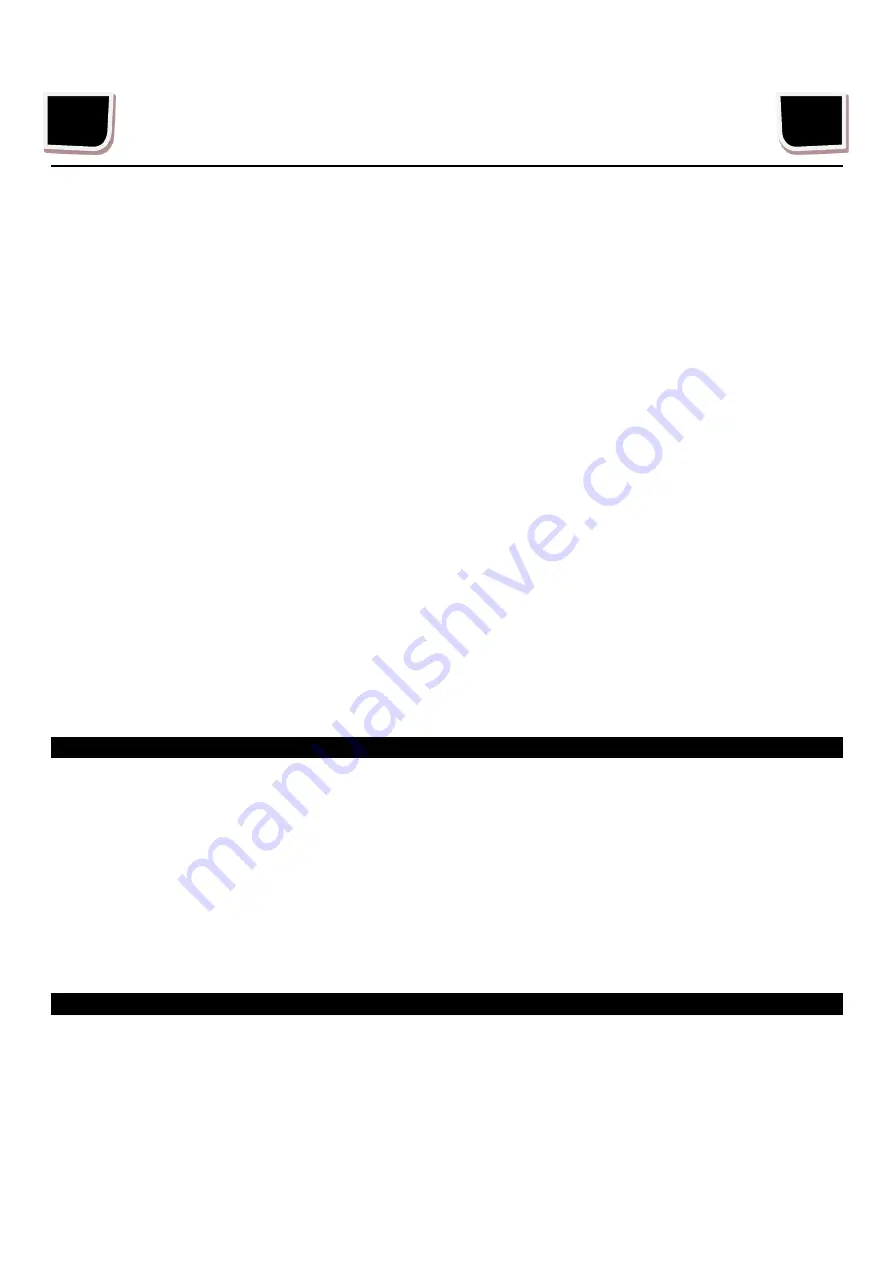
EN
Timer:
- Briefly press the "M" button to switch on the timer.
- The timer indicator goes out and the display flashes.
- Use the + or buttons to set the required number of operating hours. The display will now alternate between
the room temperature and the set number of operating hours.
- After the set number of operating hours, the heater switches itself off.
- If you do not change anything in the settings for 10 seconds, the display will turn off. You can reactivate it by
accidentally pressing one of the buttons.
Wi-Fi connection and operation using the application
The convector can also be controlled using an application on your smartphone.
- Download the app from the App Store or Android Market.
- Open the application and select the option to register.
- Enter your mobile phone number.
- You will receive an SMS with a verification code. Enter this verification code and your chosen password within
60 seconds, and select confirm to confirm your registration.
- In order to use the application, your convector must be added to the application.
- Press the "M" button on the convector until the indicator starts flashing quickly.
- Confirm the event in the application.
- Enter the correct Wi-Fi password.
- A connection is established between the application and the convector.
- When the connection is successful, select "Done"
- The convector operation screen is displayed.
- Using the application, you can switch the appliance on / off or set temperature and sleep timer.
TROUBLESHOOTING
If the convector does not work, follow the instructions below:
- Make sure that the circuit breaker or thermal fuse is working properly.
- Make sure that the convector is connected to a power source, that the electrical socket or plug is not damaged
in any way.
- If the switch does not light up after switching the ON / OFF switch to the ON position, have the convector
repaired by an authorized service center.
Note
: Under no circumstances should you try to repair the convector yourself. Ensure that each repair is
performed by an authorized service center. Improper handling of the convector could damage it or injure the
user. The warranty will not be valid and the user / operator and not the manufacturer will be liable for any
damage or injury caused by failure to follow the instructions and instructions.
CLEANING AND MAINTENANCE
- Before cleaning the device, disconnect it from the power supply and let it cool down.
- Clean the convector regularly with a soft cloth. For very dirty parts, use a damp cloth in soapy water, the
temperature of which is less than 50 °C.
- Make sure that water does not get inside the device. Do not spray water on the convector and never use
solvents such as benzine, isoamyl acetate, toluene, etc. to clean it.
- Keep the convector clean, let it cool down before storing it. Store in a dry, well-ventilated place.
















