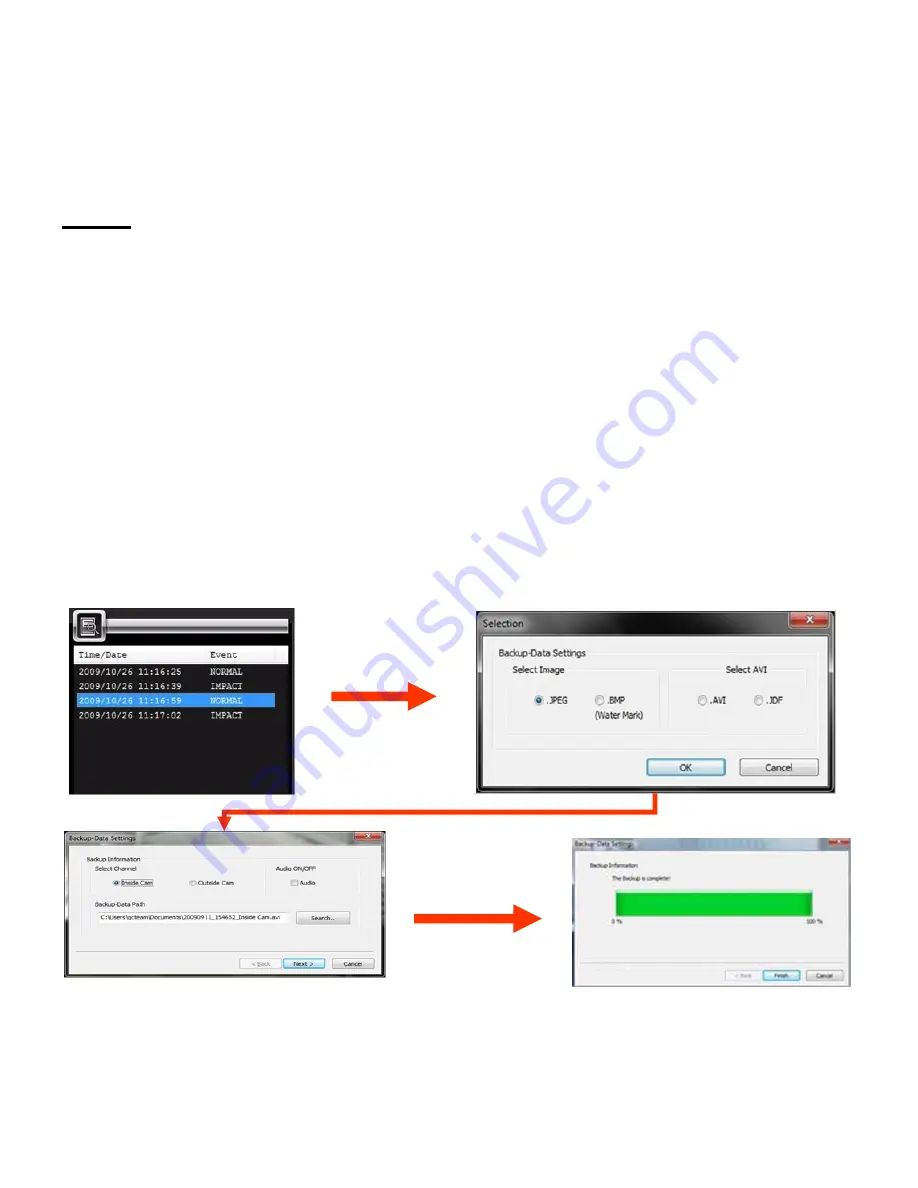
33
Video
AVI
or JDF : You can convert your video files to .AVI format . By default, the videos are en-
crypted with a proprietary compression that is NOT playable alone. To have your video files
play as a stand-alone file, you must compress the files using Viewer. (For other video players
that are not StreetCam viewer)
1.
You can only select one event at a time. Click the video you wish to backup from the Event
browser.
2.
Click (Back up) to open the backup screen.
3.
Select AVI and click
OK
. The Backup-Data Settings window opens.
4.
Select the channel you wish to back up under Select Channel
(Inside-Cam or Outside-
Cam).
5.
Select the checkbox under Audio ON/OFF to enable or disable sound.
6.
Click the
browse
button under Backup-Data Path to select the directory you wish to save
your file and then click Save.
7
. Click
Next
to backup and compress your video. A confirmation window will appear.
Summary of Contents for Vehicle recorder
Page 1: ...1 ...
Page 4: ...4 WARNING ...
Page 5: ...5 WARNINGS ...




















