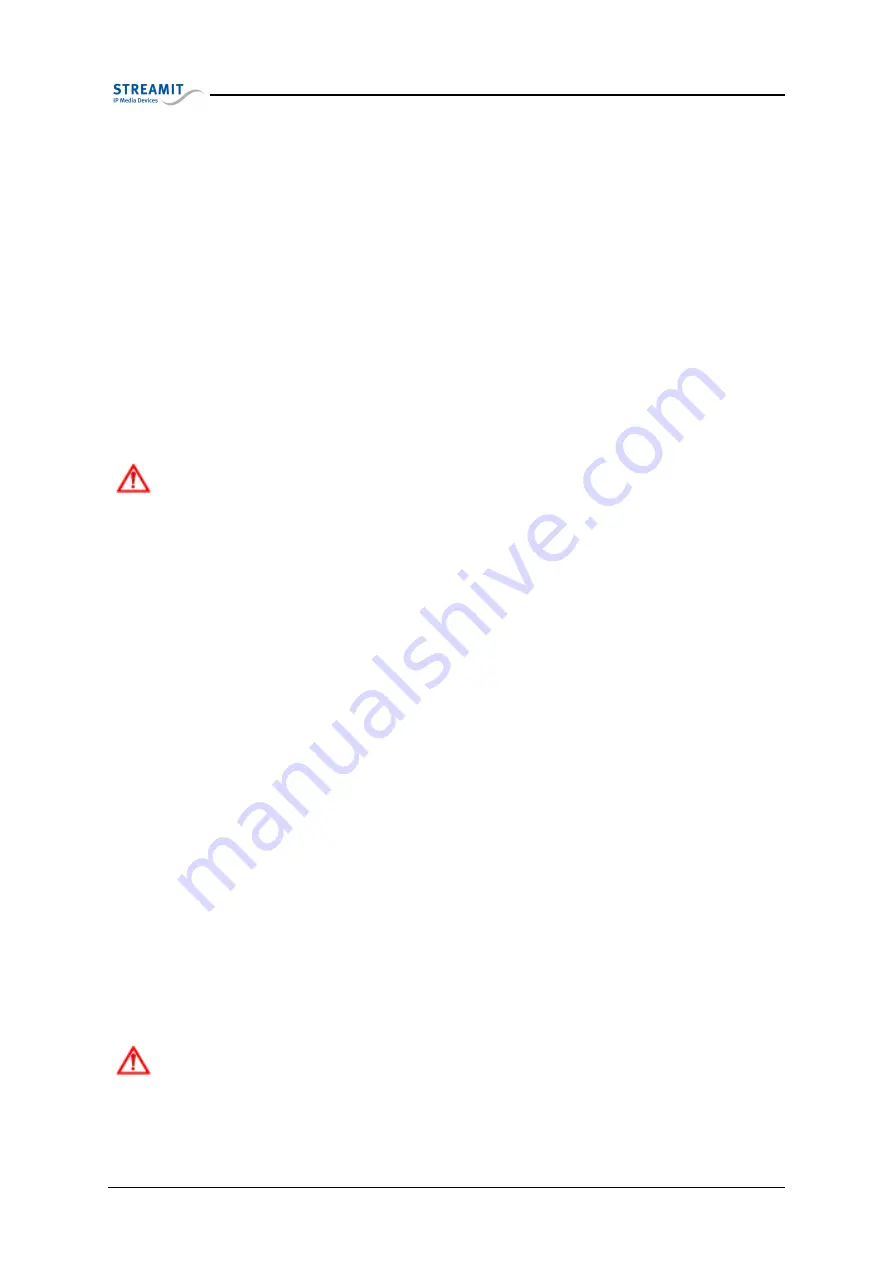
5.2
Telnet
•
The streaming mode options are ‘To Icecast’, ‘Pull by client’ and ‘To SHOUTcast’. When ‘Pull by
client’ is chosen, then the SAS220 acts as a server
•
When streaming to a server, the server details (IP address, port, etc.) are provided by the party
providing the audio distribution
•
When using the SAS220 as a server (Pull by client), you can choose the port number that has to
be used for audio distribution. Depending on the setup, it might be required that port forwarding
and firewall setting be configured to allow access to the stream from outside the local network.
•
When using the web-interface, there is no need to enable the Telnet interface. Should you have a
reason to enable Telnet, please keep in mind that there is no (password) protection; the device will
always accept any incoming Telnet connections (maximum one concurrent connection).
•
The default location for software update is Streamits update server, but it is also possible to select
a custom location, e.g., your own update server.
Click the ‘Save’ button to complete the configuration.
These configurations will only be retrieved by the device when performs a configura-
tion update: When (manually) powered on or when restarted.
5.2
Telnet
Telnet is supported on SAS220 devices, but is by default disabled. To configure your SAS220device using
the Telnet interface, this must first be enabled. Telnet can be enabled from any of the other configuration
interfaces (Streamit device portal and Streamit Terminal Program).
Not all Telnet features are supported. The implementation can be seen as a command interface over
TCP port 23. There is no (password) protection; the device will always accept any incoming Telnet
connections (maximum one concurrent connection).
5.2.1
When to use Telnet
You normally would use Telnet in the following scenarios:
•
There is no connection to the internet, preventing the use of Streamit device portal
•
You have build some custom application using the Telnet interface
5.2.2
What do you need
To configure your device using the Telnet interface, the following is required:
•
Telnet must be enabled for the SAS220 device
•
Machine running a Telnet client
•
The IP address of the SAS220 device to configure
The SAS220 requires that all encoding parameters are properly configured for the
encoding and streaming process to work properly. For this purpose, we discourage
the use of the command line for configuration of encoding parameters.
Version 1.3
28/10/2015
15 of 21







































