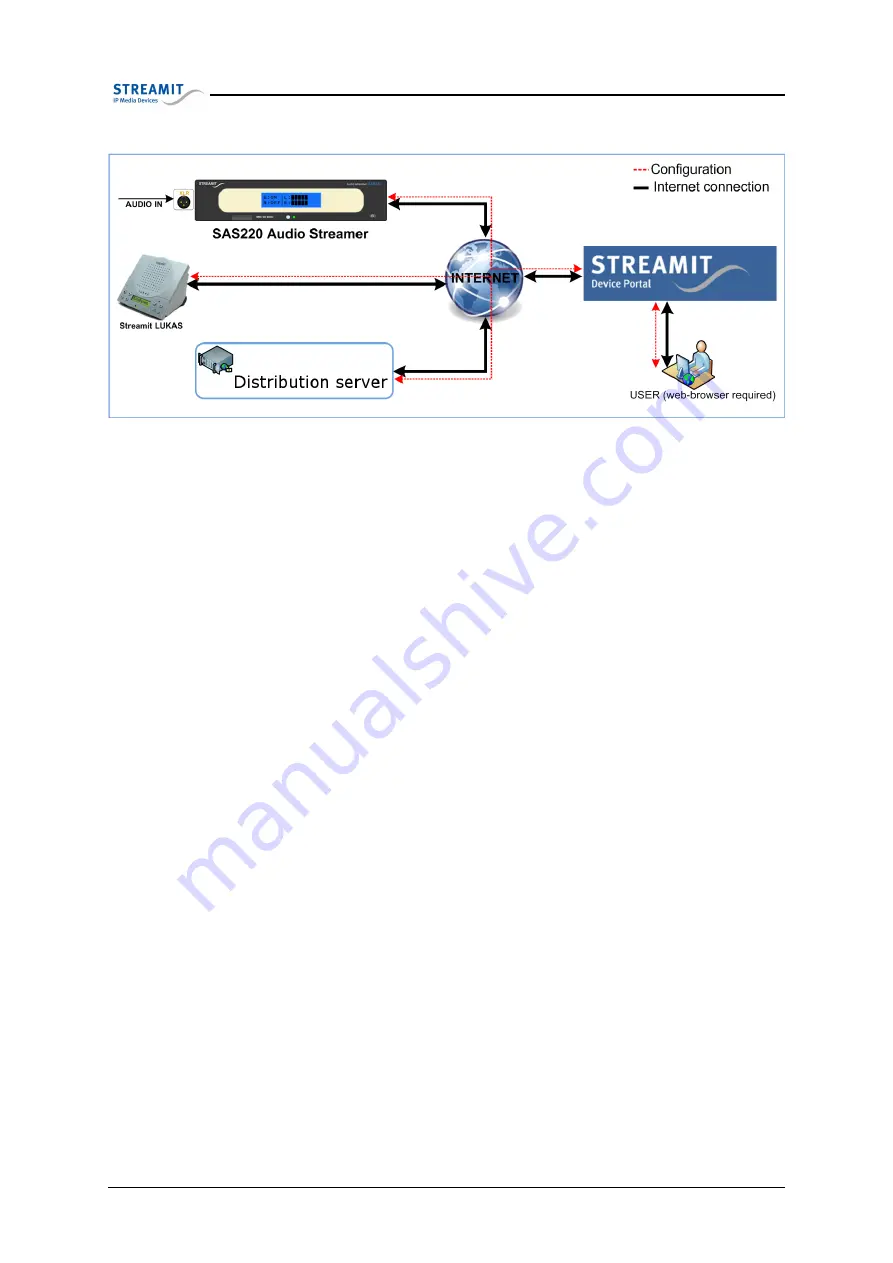
4.4
Why a remote web-interface
Fig. 8: The web interface
The user configures the SAS220 to stream audio to a distribution server. As you can see, the web-
interface is not integrated in the device; it is a remote web interface. There is no ’direct’ communication
between the user and the device, everything goes via the Streamit device portal. Such a web-interface
has a number of advantages.
4.4
Why a remote web-interface
Streamit device portal is a remote web-interface for SAS220 devices; it is not integrated in the device.
This solution has a number of advantages with comparison to having an integrated web-interface.
•
You can always access Streamit device portal, from everywhere in the world without the need to
know any (IP) information about the SAS220 device.
•
There is much more freedom and resources for implementing a good Graphical User Interface (GUI)
for a website.
4.5
Restrictions of the web-interface
The only restriction of the web-interface (Streamit device portal) is that it is not possible to configure
the IP settings of the device. This restriction was introduced to avoid problems when wrong IP settings
are configured in the device. Wrong IP settings would result in the device not being able to communicate
with the web-interface anymore, which would require someone to go on-site and fix it.
By default, the SAS220 device will be using DHCP mode. When the network where the device is installed
supports DHCP then the device will get its IP settings from the DHCP server. Correct IP settings will
allow the device to communicate with the web-interface.
Note that the SAS220 needs to be configured in fixed network settings when used as a server. This will
ensure that the client device will be able to (always) find it. To configure (fixed) network settings to
your SAS220 device, STP is used(see 5.3.2).
4.6
Configuration update
The web-interface allows you to configure and reconfigure the device without the need to be next to
the device or have the IP settings of devices at hand. All you need to do is change the settings on the
web-interface and the settings will be retrieved by the device. This procedure is known as configuration
update.
Version 1.3
28/10/2015
12 of 21








































