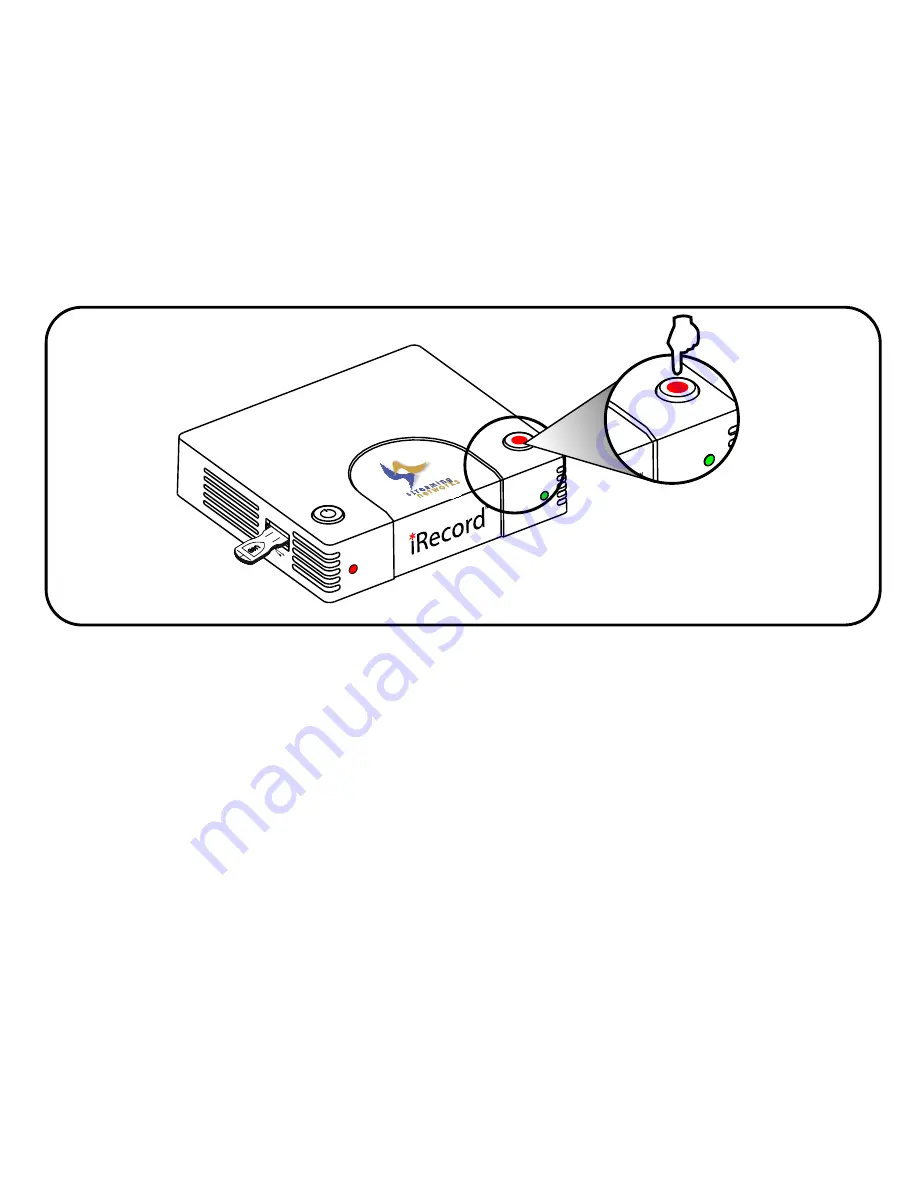
Step 4 - Record: To start recording, check that status LED is solid green. Press the
RECORD button. The status LED will momentarily turn orange, and then begin
flashing. The status LED will blink red to indicate that iRecord is recording video, or
it will blink orange to indicate that iRecord is recording audio only.
To stop recording, simply press the RECORD button again. The status LED will
momentarily turn orange and then return to green indicating that iRecord is
ready to record again. Do not remove your iPod, PSP® or USB storage device until
the status LED has returned to solid green. You may power off iRecord once you
are finished with recording.
,
Page 12
Summary of Contents for iRecord
Page 1: ...Personal Media Recorder USER MANUAL In one touch iRecord TM ...
Page 2: ......
Page 27: ......




























