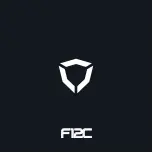10
Installing Drives & Cooling
With the drive(s) (or fans) attached to the universal bracket(s), position the
bracket(s) into the case making sure that the lower edge slots into the lip at
the bottom of the side panel.
It is important to ensure the universal bracket is properly inserted into the
lower lip to ensure it does not slip out.
Whilst ensuring the bracket remains in the lower lip, straighten its
orientation so that it is vertical and rests firmly against the upper silicon
strip on the side panel. Finally, secure the bracket(s) in place using the
retention clip by forcing it between the upper edge of the universal
bracket and the upper lip of the side panel. Check the final position of
the retention clip is correct as shown in the diagram.
It is important that the clip is correctly positioned otherwise the
universal bracket could come loose.
Upper Silicon Strip
Universal Clip
Upper Lip
Lower Lip