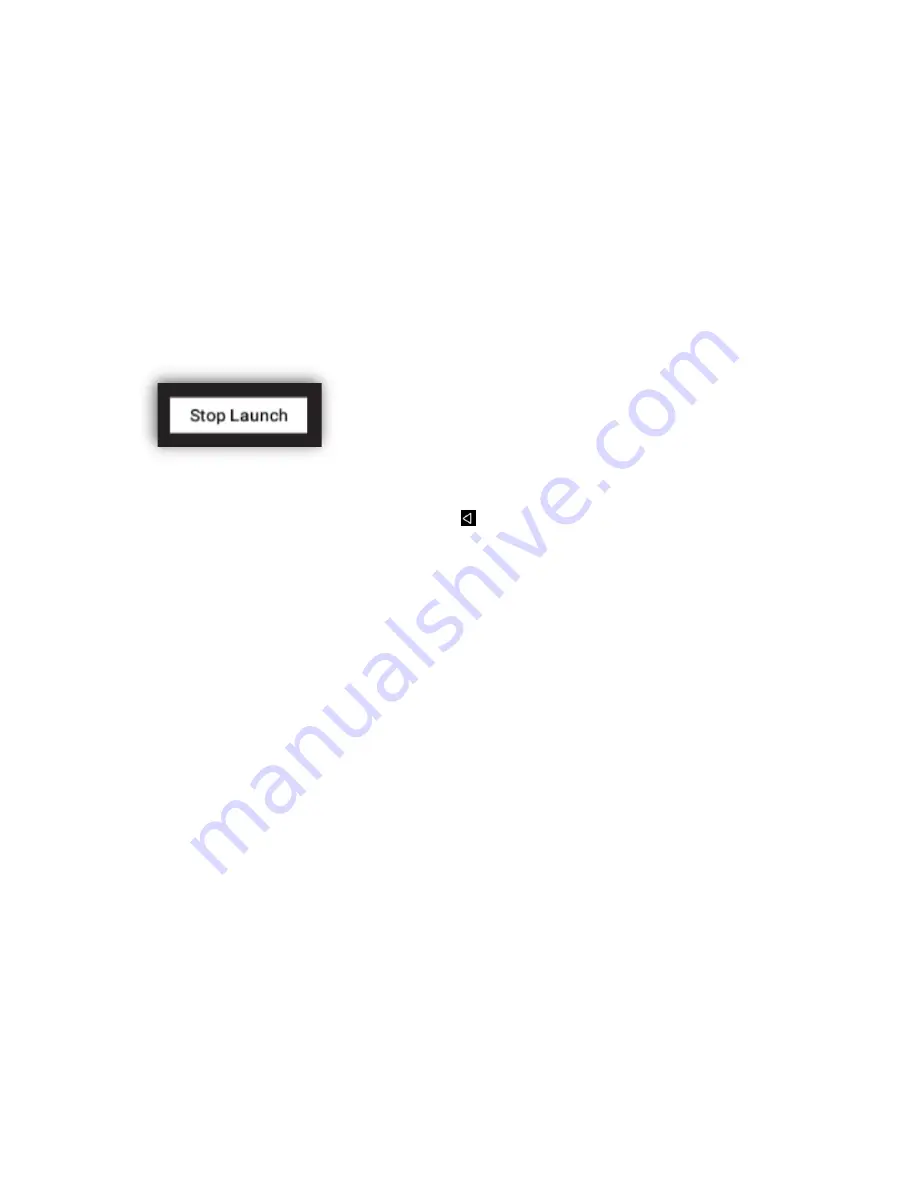
Setup Guide
P 14 / 16
Troubleshooting
Follow these steps if you need to go back to the Android settings after the device was successfully
activated:
1.
Restart the
X2O Signage
app using
X2O Remote Manager
or the
Player Manager
in the
X2O
Portal
.
2.
Click
Stop Launch
when the countdown begins on the
Activation
screen.
3.
From the
Activation
screen, you can change the player settings, or you can click the X2O logo
five times to access the Android
Back
button ( ) to reach the X2O landing page.
















