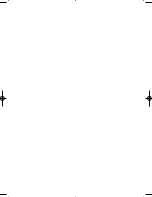Using The Hob - Other Features
13
Always remember to
switch off the appliance
after you have used it.
When using the timer -
make sure the hob is
switched off, after the
zone has switched off.
!
The hob is equipped with
4 residual heat indicators.
The display shows ‘H’ if
the temperature of that
heating zone exc e e d s
60˚C.
This prevents the risk of
burning.
i
Please note: This hand-
book applies to more than
one type of hob.
A lthough there may be
slight differences between
types of hob i.e. graphics,
the principles of operation
remain the same.
i
Note:
The indicator light
will remain lit once the
duration has been con-
firmed. Once a further
zone is programmed and
confirmed,
that
will
remain lit and the indica-
tor light for the zone pro-
grammed first will begin
to flash.
This is not an
e r r o r
, continue wit h
cooking, or programming.
i
The Timer
Programming a cooking duration
•
Set the heat zone to the desired heat setting.
•
Activate the timer by touching the and
which are located below the timer LED display.
Around the timer there are neon lights surrounding
the display, these correspond to you heating
zones. These will flash when not selected and
remain static when selected.
•
Touch and hold the and until the neon light
representing the chosen zone is illuminated.
•
Use the and to set the required duration.
•
The timer starts counting down immediately. An
audio signal sounds at the end of the cooking time
and the heating zone switches
off
.
Multiple programming
It is possible to programme more than one heating
zone at a time. Simply repeat the above steps on
whichever zones you wish to use.
To see how long a zone has, select the zone you wish
to look at and touch the sensor. The indicator light
will remain lit and the time remaining will show. An
audio signal will sound once the various times have
counted down and the zone will switch
off
.
Safety
Regularly check that there is nothing (cloth, paper, etc)
which might block the air inlet underneath your hob
(see section “Installation Instructions”)
.
_
+
_
+
_
+
08 26296 00 - C TCi 22/10/07 10:07 am Page 13
Summary of Contents for S7-C600TCi
Page 1: ...S7 C600TCi S7 C900TCi Handbook ...
Page 26: ......