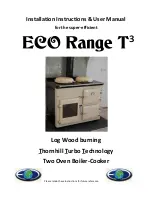Baking tray and roasting tins
For best cooked results and even
browning, the maximum size baking
trays and roasting tins that should be
used are as follows;
Baking tray
350mm x 280mm
This size of baking tray will hold up to
16 small cakes.
Roasting tin
370mm x 320mm
We recommend that you use good
quality cookware. Poor quality trays
and tins may warp when heated,
leading to uneven baking results.
Oven shelves
The oven shelf must be positioned with
the upstand at the rear of the oven and
facing upwards.
Position baking trays and roasting tins
on the middle of the shelves, and leave
one clear shelf position between
shelves, to allow for circulation of heat.
Extra shelves can be ordered from the
Customer Care Centre.
Defrost function
There is a Defrost function on the
fanned oven. This can be used for
defrosting frozen foods, or for cooling
foods after cooking.
To defrost frozen foods, turn the oven
control to the defrost position, place
the food in the centre of the oven and
close the door.
To cool the foods after cooking prior to
refrigerating or freezing, turn the oven
control to the defrost position, and
open the oven door.
Refer to the cooking guide for full
instructions, including food safety
points, for using the defrost function.
12
Using the Ovens
Programmer / Clock
The Programmer Buttons
minute minder
cook time
ready time
minus
plus
To set the “Time of Day”
Press the
cook time
and
ready time
buttons simultaneously, and keep the
buttons depressed. Use the
plus
and
minus
buttons to set the time of day,
eg; 12.00.
A (Auto) symbol goes out, cookpot
symbol comes on.
To select an alarm tone
Press the
minus
button to listen to the
first tone.
Release the
minus
button and press it
again to listen to the second tone, etc.
Releasing the
minus
button after the
tone has sounded will automatically
select that tone.
Manual operation
To set the programmer to manual
operation at any time (cancelling any
automatic setting), press the
cook time
and
ready time
buttons simultaneously. The
programmer must be set to manual before
the appliance can be used manually.
Setting the minute minder
Press the
minute minder
button, then
use the
plus
and
minus
buttons to set
the required time.
The minute minder (bell) symbol will
appear on the display.
You can cancel the minute minder at
any time by pressing the
minute
minder
button and the
minus
button
until the display returns to 0.00.
After setting, the display will revert to
show the time of day, but you can press
the
minute minder
button, and the
display will show the minutes remaining.
The tone will sound at the end of the
time set - to cancel the tone, press the
minute minder button.
13
Summary of Contents for 1100ESIDLA
Page 2: ......