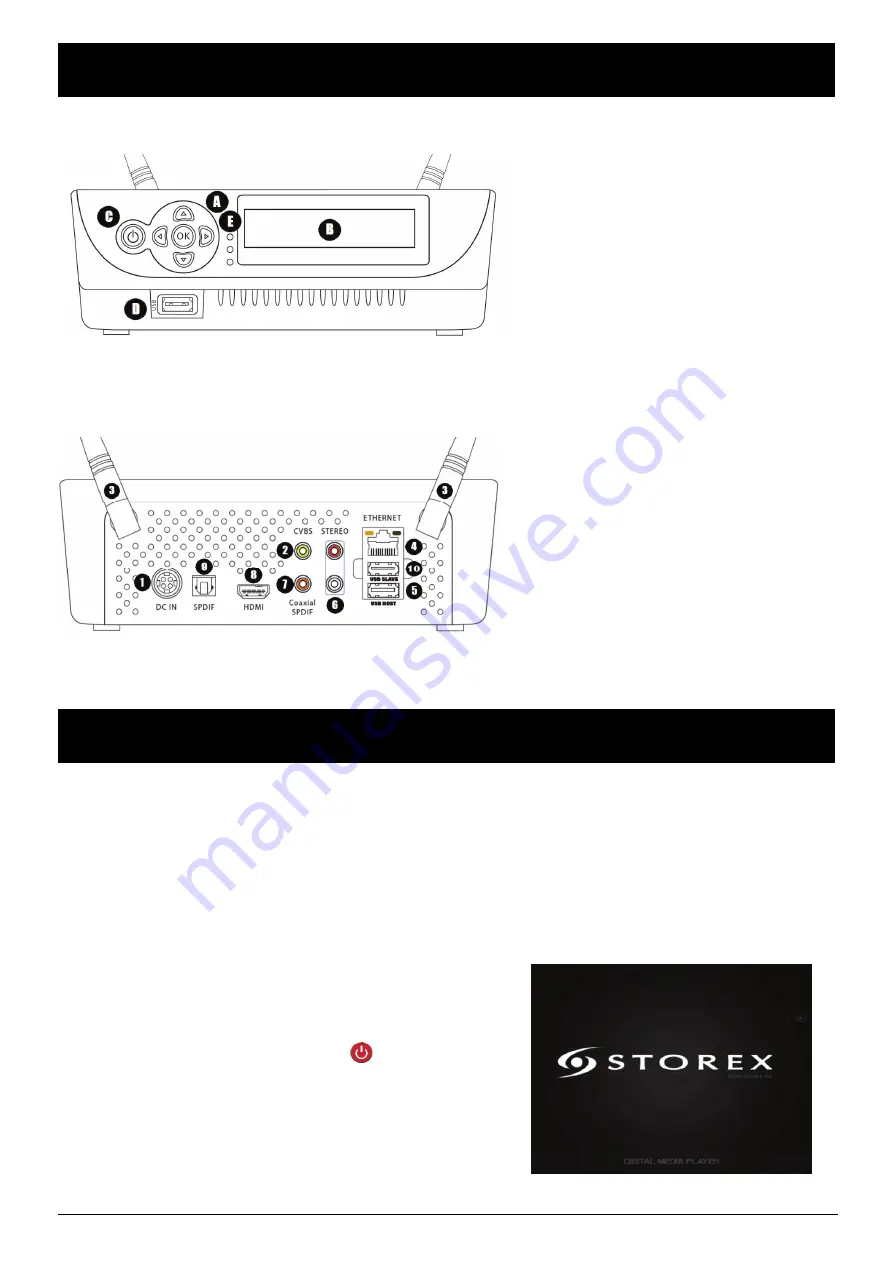
STOREX AIVX-372HD Quick Start Guide Page 5/28
AivX-372HD DESCRIPTION
FRONT :
A
: Navigation keys
B
: LCD display
C
: ON/OFF key
D
: Front host USB port
E
: LED indicators
BACK :
1
: Power adapter input
2
: Component video output
3
: WIFI N antennas
4
: 100 Mb Ethernet port
5
: USB host port
6
: Stereo Right / Left output
7
: 5.1 coaxial connector
8
: HDMI connector
9
: 5.1 Optical connector
10 :
USB Slave
FIRST TIME INSTALLATION
Connect AivX-372HD to TV using HDMI cable (8) or Video/SCART cable connected to video
(2) [yellow] and (6) for stereo audio [right channel = red, left channel = white]
If you have a 5.1 amplifier, you can use the (7) coaxial cable or (9) optical SPDIF
Connect AivX-372HD to the local area network using Ethernet cable (4), or if you prefer
WIFI, set up the wireless connection as described later
Connect the Power Adapter to an electrical outlet
and to AivX-372HD (1).
Press ON/OFF key (C) until the display (B) lights on,
then release the key. Or press
on remote.
The following TV screen will be displayed after a few
moments, and the LCD display (B) will show
“STOREX”. (E) LEDs will come on. If there is no
display on the TV, please refer to next section.




















