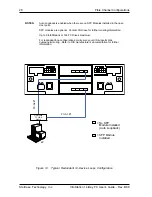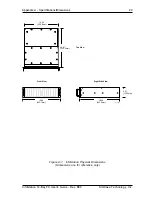InfoStation 14-Bay FC User's Guide - Rev. B00
StorCase Technology, Inc.
Fibre Channel Configurations
23
NOTES:
Auto Loopback is enabled when there are no SFP Modules installed in the open
Host ports.
SFP modules are optional. Contact StorCase for further ordering information.
Up to 9 InfoStations or 126 FC Drives maximum
FC-AL
#2
FC-AL
#1
FC-AL
#3
FC-AL
#4
PC
FC HBA
Host 2
PC
FC HBA
Host 1
PC
FC HBA
Host 3
PC
FC HBA
Host 0
= SFP Module
Installed
= No SFP
Module Installed
(Auto Loopback)
Figure 17: Typical Quad Loops Configuration