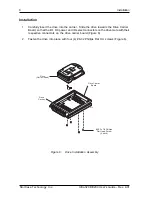StorCase Technology, Inc.
Ultra320 DE200 User's Guide - Rev. A01
8
Installation
Figure 6: Drive Installation Assembly
0151g
Drive
(Not Included)
#6-32 x 1/4 Phillips
Flat Head Screw
(4 each)
Drive
Carrier
Drive Carrier
Board
Installation
1.
Carefully insert the drive into the carrier. Slide the drive towards the Drive Carrier
Board, so that the I/O, DC power, and ID select connectors on the drive mate with their
respective connectors on the drive carrier board (Figure 6).
2.
Fasten the drive into place with four (4) #6-32 Phillips Flat Hd. screws (Figure 6).