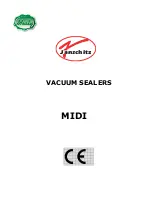Page 11
Due to continuous product research and development,
the information contained herein is subject to change without notice.
www.stoddart.com.au
www.stoddart.co.nz
Operation
Initial Start-up & Operation
Controller
Initial Start Up
• Before switching ON the unit, ensure the unit is installed correctly
• Once switched ON, check that the air is flowing within the unit
• After 45 minutes check the cabinet temperature has reached 60°C - 80°C
• Leave the unit to operate for 1-2 hours to remove any fumes or odours
• Clean the whole unit, including the shelves, before placing in product
Food Temperature
• All food MUST be pre-heated/cooked before placing in the unit
• Attempting to cook food with this unit can lead to food poisoning
• Ensure the unit is maintaining the food temperature over 65°C
• The temperature displayed on the electronic controller is the air temperature NOT the food temperature. It is important to regularly
monitor the temperatures of the food items
• Ensure the doors are CLOSED when not loading to maintain temperature
Loading Restrictions
• Air vents must NOT be covered
• There should NOT be any overhang of products on the shelves
• Shelves are only designed to hold one layer of product. Overloading can break/damage the shelves
• Remove some products if the shelves are flexing or bending
• Shelves should be adjusted to allow air space around all the product for even heating and efficient operation of the heated display.
Leave an air space of at least 50mm above the product for air circulation
IMPORTANT
This unit is not designed to cook down products, it only
maintains them above the regulated 65°C
serving temperature.
After Service - Information
• This unit should be turned off after service
After Service - Storage
• Products should not be stored in the unit after service