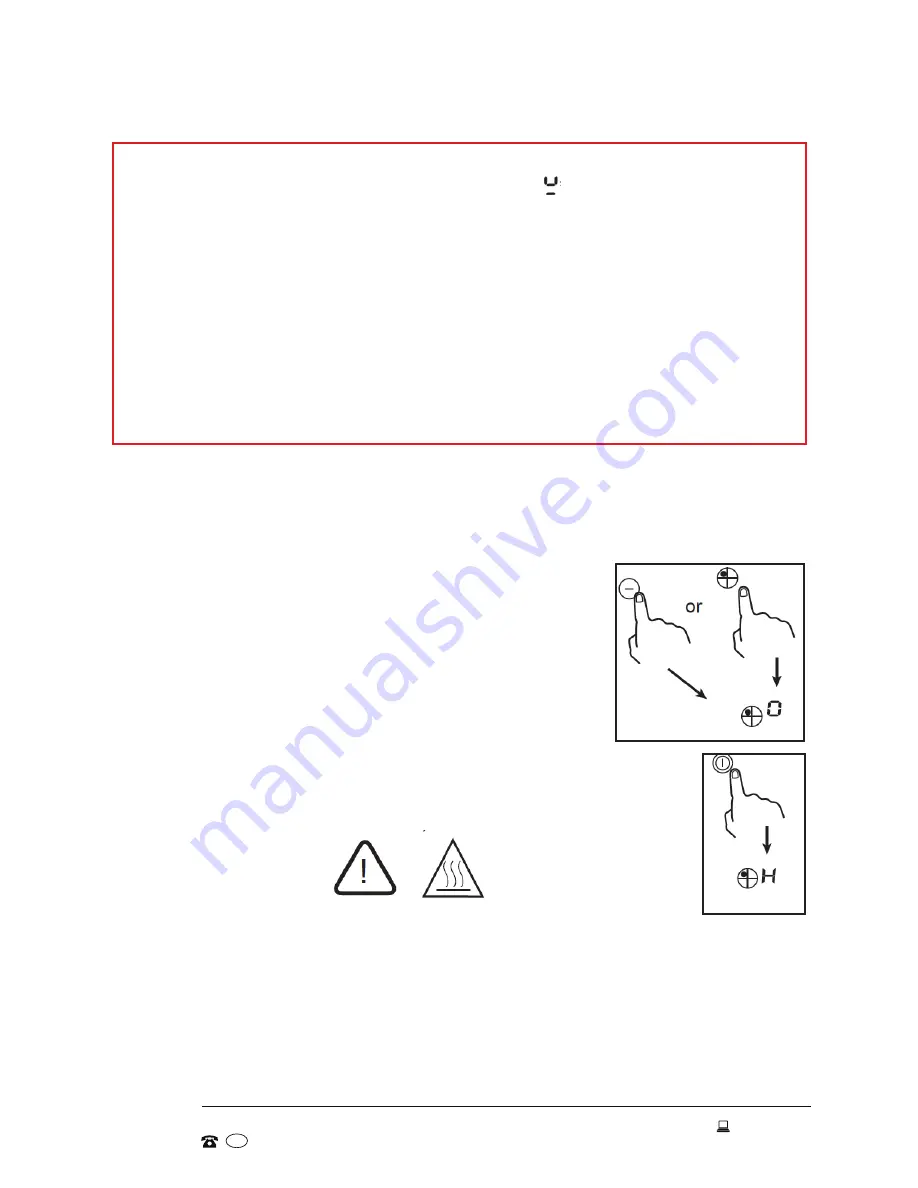
20
AFTER SALES SUPPORT
1300 886 649
AUS
MODEL: STR-X60IC PRODUCT CODE: 53104 03/2016
Instructions (Cont.)
IMPORTANT!
If after your heat selection, the display flashes alternately with the heat
level, one or more of the following has happened:
• You have not placed a pan on the correct cooking zone.
• The pan you are using is not suitable for induction cooking.
• The pan is too small or not properly centred on the cooking zone.
No heating takes place unless there is a suitable pan placed properly
on the cooking zone.
The display will automatically turn off after one
minute if no suitable pan is placed on it. However, if you temporarily take a
pan off the zone and return it while the symbol is still flashing, the cooking
zone will resume heating to the previously set level.
When You Have Finished Cooking
1. Turn off the cooking zone
Switch the cooking zone off after use; do not rely on the pan detector.
• To turn off a cooking zone, touch the cooking
zone selection control that you wish to switch off.
Then touch the [ - / + ] control repeatedly until “0”
is displayed (Fig. 10).
The cooking zone will stop working, and the display
will first show “0”, then”H”, which indicates that the
cooking zone is still hot (Fig. 11).
2. Turn off the whole cooktop
Touch the ON/OFF button to power off.
Beware of hot surfaces! Do not touch!
After a cooking zone is switched off, the corresponding
heat level display will show the letter “H” (Fig. 11), which indicates that
the temperature of the zone is still high enough to cause injury. It will
disappear when the surface has cooled down to a safe temperature. The
residual heat indicator can also be used as an energy saving function, for
keeping food warm on a cooking zone that is still hot.
Fig. 10
Fig. 11



























