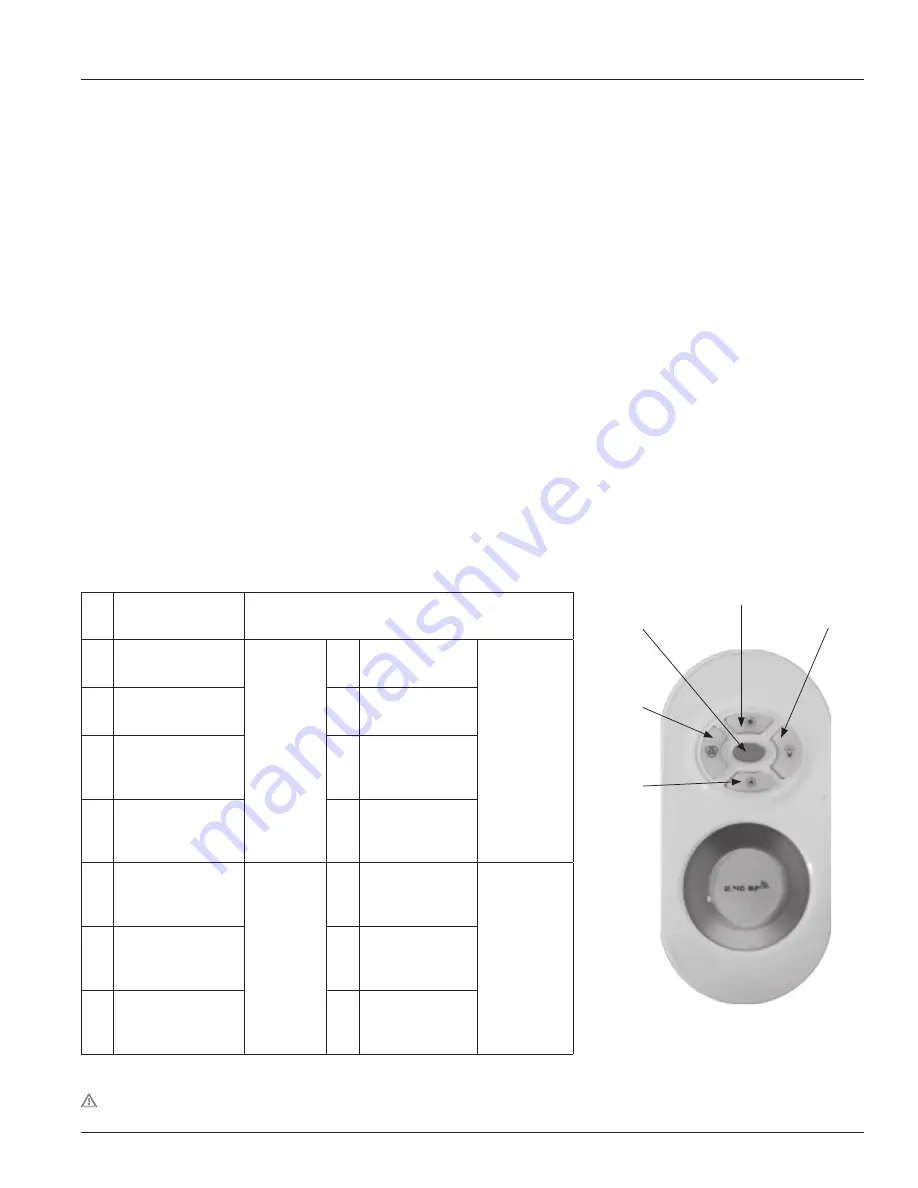
LuminEsse
9
OPTIONAL LED KIT CONNECTIONS & OPERATING INSTRUCTIONS
Technical Parameters (remote control):
`
`
Power supply
AAA batteries (2)
`
`
Cover material
ABS
Technical Parameters (controller):
`
`
Working voltage
DC12V-24V
`
`
Output control
3 circuits (R/G/B)
`
`
Control current
6A/circuit
`
`
Connection method
Common anode
`
`
Dimensions L85xW45xH22mm
`
`
Receiving range
30 meters
Functions of Keys:
`
`
Key 1
on/off
`
`
Key 2
light changing mode (15 modes)
`
`
Key 3
color light/white light switching mode
`
`
Key 4
turn up (brightness/speed)
`
`
Key 5
turn down (brightness/speed)
How to Use:
`
`
Plug in unit (Please note standard, provided power
supply is capable of handling 100-240V AC at 1 5A and
50/60Hz, designed for a standard U S receptacle Please
contact a Stewart representative for additional help )
`
`
Press Key 1 to turn on/off in any state
`
`
Press Key 2 to activate light changing mode, keep press-
ing for different programs There are 15 programs in total
(See Color Mode Chart below)
`
`
Press Key 3 once to activate white light mode, you can
change brightness by pressing Key 4 or Key 5 Press Key 3
twice to activate color ring, changing brightness by pressing
Key 4/Key 5 or changing light color by touching the color ring
To Pair Remote to Controller:
`
`
Press Key 4 once when power is supplied to the controller
(within 2 second), and the light will blink three times if pairing
is successful
To Unpair Remote to Controller:
`
`
Press Key 4 five times when first switched on, again, the
light will blink six times if clearing is successful
Color Mode Chart
1
Auto color
changing
8 grades of brightness to adjust
by pressing Key 4 or Key 5
2
Three colors
jump to change
8 grades of
speed to
adjust
by
pressing
Key
4 or Key 5
1
Green color
jumps to change
8 grades of
brightness to
adjust by
pressing Key
4 or Key 5
3
Seven colors
jump to change
2
Yellow color
jumps to change
4
Three colors
jump to gradual
change
3
Cyan color
jumps to change
5
Seven colors
jump to gradual
change
4
White color
jumps to change
6
Red color jumps
to change
8 grades of
brightness
to
adjust by
pressing
Key
4 or Key 5
5
Red/blue light
twinkles
alternately
8 grades of
speed to
adjust
by pressing
Key
4 or Key 5
7
Blue color
jumps to change
6
Green/blue light
twinkles
alternately
8
Purple color
jumps to change
7
Red/green light
twinkles
alternately
i
DO NOT COVER THE COLOR RING WITH YOUR HAND WHILE INSTALLING THE BATTERIES.
Key 4
You can move your finger to choose
any color you like along this color ring
Key 1
Key 5
Key 2
Key 3
Summary of Contents for LuminEsse
Page 2: ......
Page 13: ...LuminEsse 13 MAINTENANCE NOTES ...
Page 14: ...14 Stewart Filmscreen MAINTENANCE NOTES ...
Page 15: ......


































