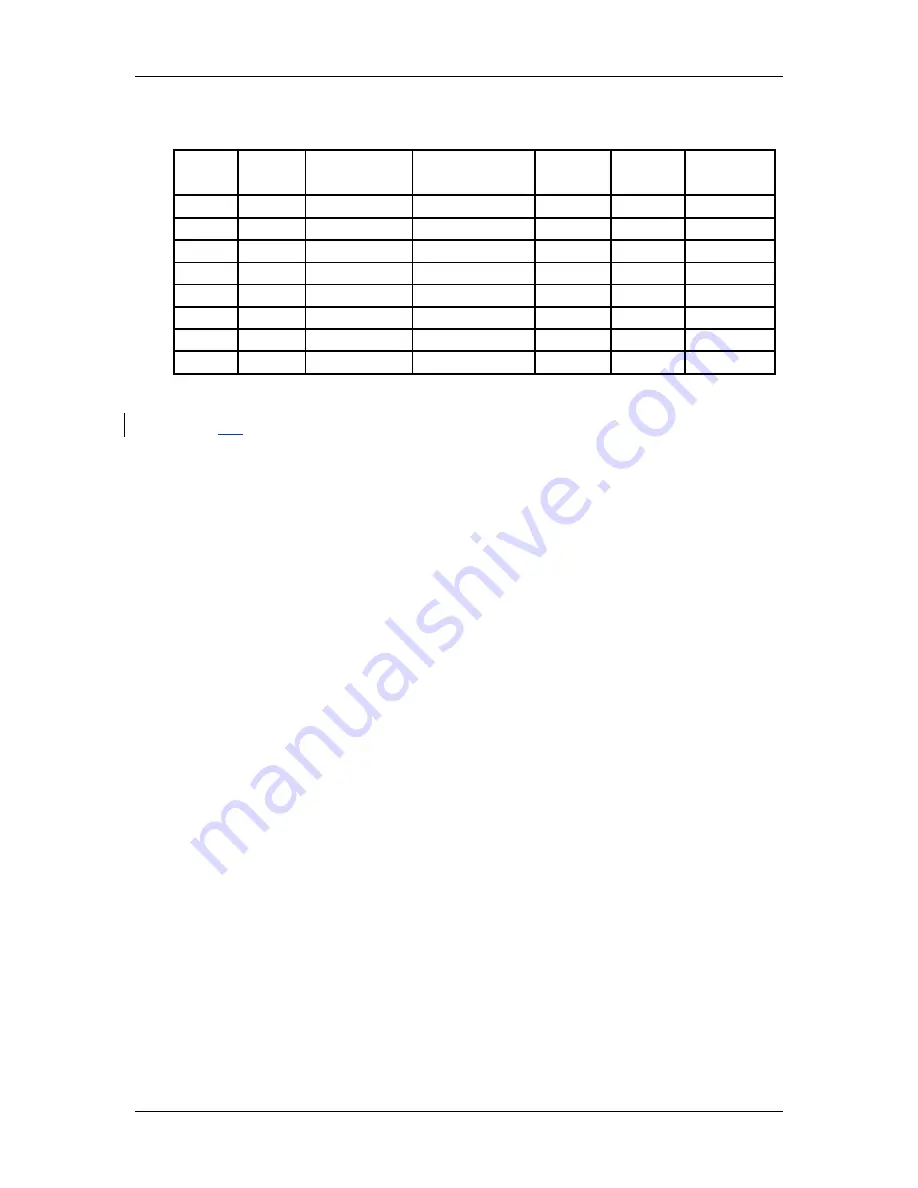
XC880A OWNERS MANUAL
Scale
No.
L/C
Cap.
DL
Value
FS
Value
GN
Value
Tech.
Cal.
Date
Table 4.2 Calibration Record
4.3
Filtering And Averaging
The XC880A contains a programmable digital filter, which can be set to one
of three possible values (LOW, MED, or HIGH). This setting will affect the speed
and stability of the displayed weight.
Also included are settings for the averaging of the displayed weight.
There are four possible values for this setting ranging from OFF to HIGH. This
setting will affect the stability of the displayed weight. Below is the procedure for
adjusting these settings.
4.3.1 Digital Filter
Press the numeral ‘3’ followed by the ‘PARM’ key. The current
filter setting is now displayed. Use the ‘SCALE SELECT’ and ‘TARE’
keys to scroll through the available choices. Press ‘ENTER’ when the
desired setting is displayed.
Setting this value to ‘LOW’ will result in very fast update, but the
displayed weight may be unstable. A setting of ‘HIGH’ will result in a
stable display, but the update rate will be significantly slower. The
‘RESET’ key may be pressed to exit this mode. After the setting is
adjusted, the scale returns to its previous state.
4.3.2 Averaging
Press the numeral ‘4’ followed by the ‘PARM’ key. The current
averaging setting is now displayed. Use the ‘SCALE SELECT’ and
‘TARE’ keys to scroll through the choices. Press ‘ENTER’ to choose the
displayed setting.
If the averaging is set to ‘OFF’, no averages will be performed.
The ‘HIGH’ setting will result in the maximum amount of averages being
performed on the displayed weight.
20






























