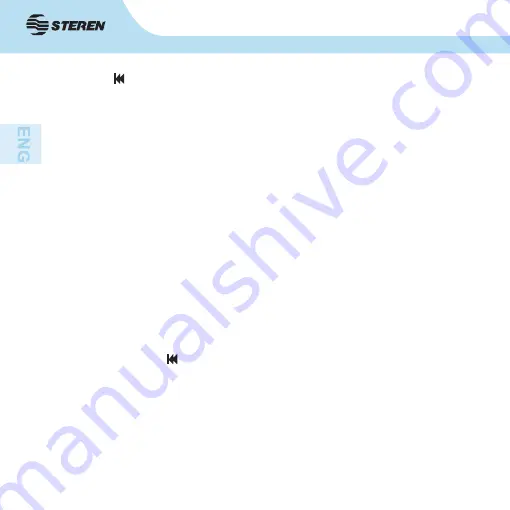
18
18
-Press to return to the main menu or select “Exit”. The alarm will sound
when the set time is reached even if the clock doesn´t display in the main
screen.
7) Timer
This function schedules the recorder to start a recording at a determined
hour during a specific time.
-Press
M
for a few seconds.
-Use
+/-
to select “Time Record” and press
M
.
-Activate the function by selecting “Record (on)”, or disable it by selecting
“Record (off)”.
-Select “Record Time” to set the starting time. Use
+/-
to adjust it.
-Select “Record Cycle” to determine the recording time: unlimited, 30, 60, 90
or 120 minutes.
-Select “Record Folder” to choose the folder where the recording will be
saved.
-Press two times to return to the main screen.
8) Date and time
-Press
M
for a few seconds.
-Use
+/-
to select “Clock Setting”, and then press the
M
.
-Set the year with
+/-
and press
M
. Do the same to set the month, day, hour
and minutes. The date and time will not be displayed on the main screen.










































