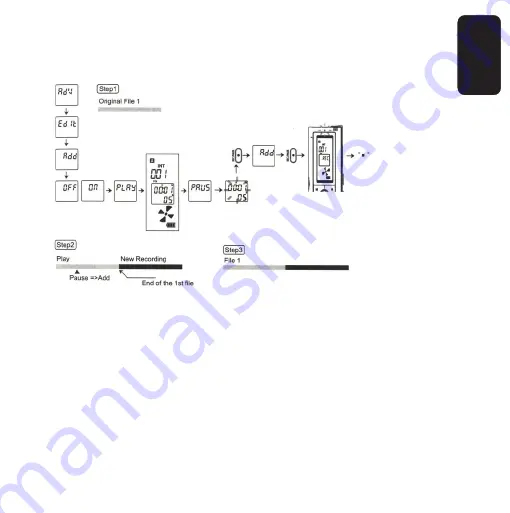
ENGLISH
ENGLISH-28
Add
Adds a new recording at the end of a selected file. The steps are illustra
-
ted in the following diagram:
First select a file, enter the AdV menu, then the EdIt submenu, then to
Add and choose ON, exit the application and play the file, pause the
playback, press the REC/pause button the screen will display the Add
word, press the REC/pause button again to begin recording and when
recording is complete press the STOP button.
VLC
Voice level. This feature allows recording volume level adjustment in
the case the recording is done by an internal or external microphone or
through the telephone adapter.

























