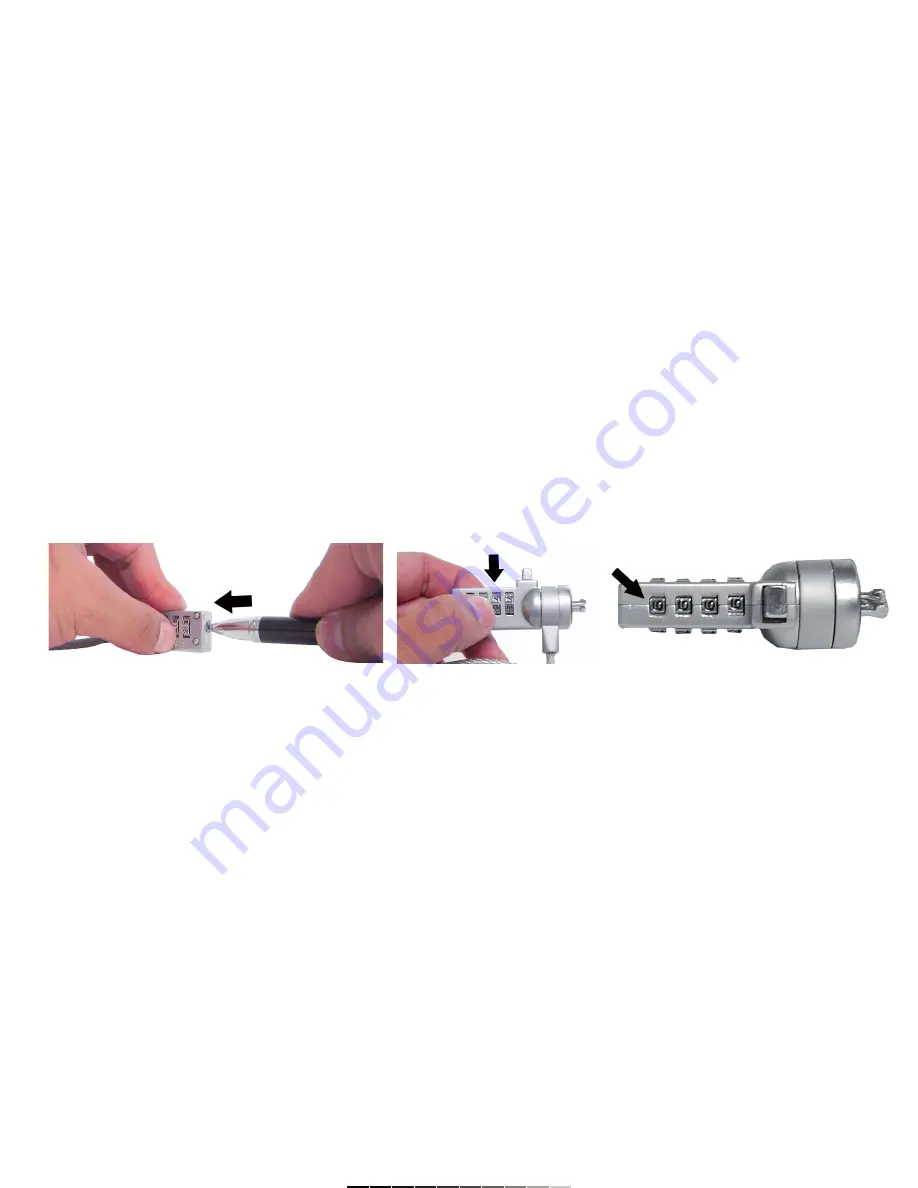
INSTRUCTIVO DE USO DE CANDADO DE COMBINACIÓN PARA
LATOP
Modelo: COM-225
Marca: Steren
Antes de utilizar su nuevo Candado de Combinación lea este
instructivo para evitar cualquier mal funcionamiento. Guárdelo para
futuras referencias.
Su nuevo candado de seguridad le permite mantener libre de robo a su
computadora portátil, ya que cuenta con un cable de acero de 3mm de
diámetro, cubierta plástica y un candado con combinación, con una
longitud de 180cm
Existen hasta 10,000 combinaciones posibles, por lo que existe una
probabilidad muy baja de que una persona extraña encuentre la
combinación correcta.
IMPORTANTE
No exponga el equipo a la luz directa del sol o a temperaturas extremas.
Siempre utilice un paño suave y seco para limpiar el equipo.
AJUSTANDO LA CONTRASEÑA
La contraseña establecida de fábrica es “0 0 0 0”.
1.- Presione el botón de seguridad utilizando un objeto puntiagudo
(Fig. 1).
2.- Sin soltar el botón de seguridad, utilice las ruedas numéricas para
establecer una nueva contraseña (Fig. 2).
3.- Una vez que haya terminado, suelte el botón. La nueva contraseña ha
sido establecida.
4.- Mueva aleatoriamente las ruedas numéricas para proteger la nueva
contraseña.
Nota:
Asegúrese de recordar la contraseña, de otra manera no podrá remover el
candado de seguridad de su laptop.
La contraseña se muestra en las ventanas superiores (Fig. 3).
MODO DE USO
1.- Ubique la ranura del candado de seguridad en su computadora portátil.
2.- Localice un objeto fijo y grande y enrolle el cable de seguridad en una
de las patas del objeto (Fig. 4).
3.- Posteriormente introduzca el candado de seguridad a través del cable
de acero, de tal forma que asegure el cable a la pata del objeto
(Fig. 5 y 6 ).
4.- Introduzca su contraseña, utilizando las ruedas numéricas (Fig. 7).
5.- Presione el botón localizado junto a las ventanas de la contraseña para
alinear el seguro del candado (Fig. 8).
6.- Introduzca el seguro en la ranura de seguridad de la computadora
portátil y suelte el botón (Fig. 9).
7.- Mueva aleatoriamente las ruedas numéricas.
8.- La computadora quedará asegurada.
9.- Para retirar el candado, introduzca la combinación de números
establecida y presione el botón localizado en la parte superior de las
ruedas numéricas.
INSTRUCTION MANUAL FOR LAPTOP SECURITY NUMBER LOCK
Model: COM-225
Brand: Steren
Before using your new Laptop Security Number Lock, please read
this instruction manual to prevent any damage. Put it away in a safe
place for future references.
Your new security lock allows you to keep safe a laptop against thieves.
The steel cable has 3mm of diameter, it has a plastic cover to protect the
cable and a number lock, the cable length is 6’
The four digit resettable combination offers 10,000 possible combinations,
so there are low probabilities that a strange person finds the correct
number combination.
IMPORTANT
Do not expose the equipment directly to sunlight or extreme temperatures.
Clean only with a soft, dry cloth.
SETTING THE PASSWORD
The factory password setting is “ 0 0 0 0”.
1.- Press the security button, try to use a pointed tip (Fig. 1).
2.- Without release the security button, use the numeric wheels to
establish a new password (Fig. 2).
3.- Once you have finished, drop the button. The new password has been
established.
4.- Move the numeric wheels, randomly, to protect the new password.
Notes:
Make sure to write the password, otherwise you cannot remove the
padlock from the lapto.
You can see the password in the top windows (Fig. 3).
HOW TO USE
1.- Locates the padlock slot in the laptop.
2.- Locates a fixed and big object and wind up the security cable in one of
the object leg (Fig. 4).
3.- Then, enter the padlock through the steel cable, in order to fasten the
cable to the object leg (Fig. 5 and 6).
4.- Enter your password, using the numeric wheels (Fig. 7).
5.- Press the button located close to the password windows, do this to
align the padlock secure (Fig. 8).
6.- Put the secure into the padlock slot in the portable computer, and
release the button (Fig. 9).
7.- Move the numeric wheels, randomly.
8.- Now the computer is safe.
9.- To remove the padlock, enter the password using the numeric wheels
and press the button located on the top of the numeric wheels.
Fig. 1
Fig. 2
Fig. 3





















