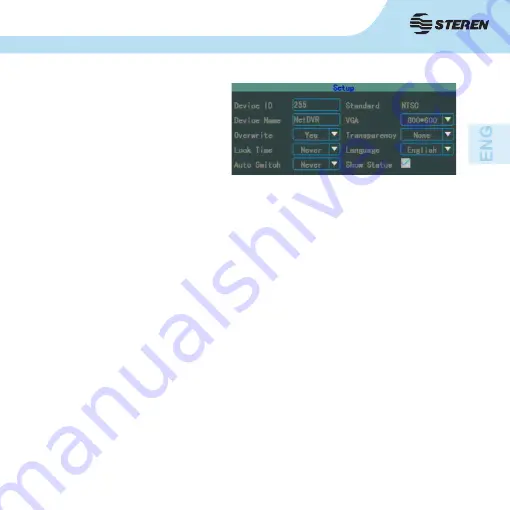
17
17
2. Setup
-Setup-system settings.
-Device ID.-by default, the DVR is linked with the included remote control. For it to work
properly, do not change this number.
- Device Name-You can assign a number to the DVR to better identify during remote access.
Click on the name to display a numeric keypad.
-Overwrite-when activated, the DVR continues recording once the hard disk reaches the
limit of its capacity.
-Lock Time-closes the active user’s session after the specified time (1, 2, 5, 10, 20 or 30
min). After the blockade, to continue modifying the system it is necessary to enter the pas-
sword again.
-Auto Switch-active vision in sequence when a single channel is and determines the time
that each one will appear in full screen (5, 10, 20 or 30 sec., or 1, 2 or 5 min.).
-VGA-adjusts the VGA output resolution.
-Transparency.-OSD adjust the transparency of the menus.
-Language-changes the menu language.
-Show Status-shows or hides the recording type at the bottom of each channel.
(See p. 9)
8. MENU
Summary of Contents for CCTV-968
Page 1: ......
Page 3: ...3 ...
Page 32: ......
Page 34: ...3 3 ...
Page 63: ...32 32 ...
Page 64: ......






























