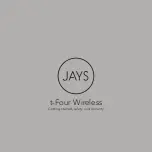COMO UTILIZAR SU AUDIFONO CON UN TELEFONO
CELULAR BLUETOOTH
1.- Active la función Bluetooh en su teléfono.
2.- Asegúrese de que el audífono se encuentre apagado.
3.- Presione el botón “teléfono” del audífono sin soltarlo hasta que el
LED indicador parpadee en color rojo y azul.
4.- En su teléfono celular realice una búsqueda de dispositivos
Bluetooth.
5.- Cuando el celular encuentre el audífono, la palabra BH1000 se
mostrara en la pantalla.
6.- Seleccione BH1000 en su teléfono.
7.- Introduzca la contraseña de “0000” (4 ceros) en su teléfono celular y
presione OK.
8.- La luz indicadora comenzará a parpadear en color azul señalando
que el equipo se confi guró correctamente.
Se recomienda leer el manual de su teléfono celular para más
detalles en confi guración de Bluetooth.
Asegúrese de tener una distancia entre ambos equipos no mayor a
10 metros de otra forma el teléfono no podrá encontrar el audífono.
La sincronización entre el teléfono y el audífono debe realizarse en
un tiempo menor a 5 min. de otra forma, deberá de comenzar de
nuevo.
ESPAÑOL-07
ESP
AÑOL
Se recomienda leer el manual de su teléfono celular para más
detalles en confi guración de Bluetooth.
Asegúrese de tener una distancia entre ambos equipos no mayor a
10 metros de otra forma el teléfono no podrá encontrar el audífono.
La sincronización entre el teléfono y el audífono debe realizarse en
un tiempo menor a 5 min. de otra forma, deberá de comenzar de
nuevo.