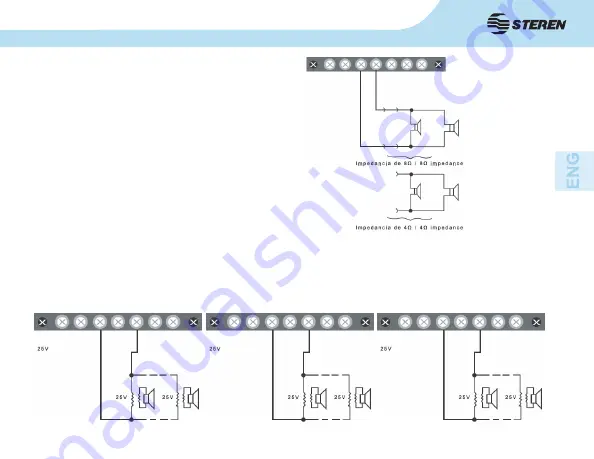
19
SPEAKERS
You can use speakers with 4ohm impedance
on this equipment. Even you can use with 25,
70 or 100V line output.
The ends has been designed to plug low-
impedance speakers (4 ohm as minimum)
when the line voltage output is not necessary
or in case that the distance between the
amplifier and the speakers are too short (less
than 50 meters). If you connect a speaker with
different impedance (4ohm), the amplifier will
show lacks on the power output.
25V, 70V, 100V LINE OUTPUT
If you want to use speakers in a bigger distance than 50 meters from the amplifier, we recommend
you to install transformers, one per speaker to prevent an excessive waste of power. The sum of the
power must be the same or less than the power of the amplifier.






































