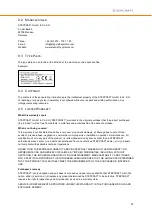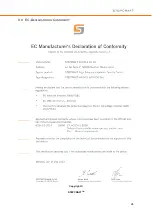15
4.4 R
EPLACING THE
C
OLLETS
The collets must snap into the clamping nut. Only then, a correct clamping of the end mill and, above all, a re-
release of the collet are possible.
Change of ER collets
1.
Move tongue of clamping
nut diagonal into the ER
collet until a click is being
heard (pic. 1).
2.
If the ER collet is in the
correct position (pic. 2),
cutters, end-mills, etc.
can be inserted.
3.
Pic. 3 shows the wrong
insertion of the ER collet.
4.5 E
MERGENCY
-
STOP
S
WITCH
4.5.1 O
PERATION
The emergency-stop switch is located on the front of the STEPCRAFT Desktop CNC System. Pressing the
emergency button leads to an emergency stop of the machine and the HFS. The machine will stop immediately.
Actuate the emergency-stop switch only in emergency situations.
NOTICE:
Actuating the emergency-stop will result in immediate machine shutdown and can cause step and
data losses.
Controlled cessation of the machine´s operation can only be effectuated via the control software.
To cancel the emergency stop status, turn the emergency-stop switch to the right. Then the control is re-enabled.
The work process must be restarted.
The entire system is controlled and operated by the PC.
Prior to first usage, read the manual of your control software thoroughly and carefully,
making sure that you have understood everything.
For questions regarding the control software, please contact the respective software developer.