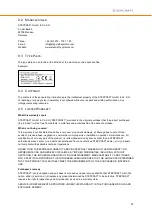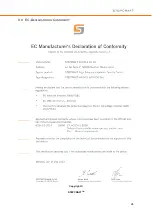11
3 S
TART
-
UP
Always unplug rotary tool before changing accessories, collets or servicing your rotary
tool.
3.1 C
LAMPING THE
S
PINDLE
The spindle is inserted, without any additional adapter, directly into the 43 mm Euro-tensioning system of the
machine and is easily fixed. The shaft lock button (4) of the spindle should be facing forward. Thus, a simple tool
change is possible.
The connecting cable and the hose of the spindle must run clean on the side, so that they cannot get caught in
between the sideways of the machine.
3.2 E
NVIRONMENTAL
R
EQUIREMENTS
Attach the spindle to the 43 mm Euro-tensioning system of the STEPCRAFT machine or the adequate CNC
router. Set the controller up in such a way that the cable feed cannot be crushed.
Make sure that there is sufficient room around the system so that you can work comfortably and the machine can
fully extend its traversing paths. Maintain a sufficient safety distance from other machines.
The air surrounding the spindle is to be kept low-dust. An excessive exposure to dust may cause damage to the
spindle.
Humidity should be within the usual levels for indoor environments. Protect the spindle against moisture and
humidity. The ideal temperature of the system is between 18°C and 25°C.
Especially protect the electronics from overheating by avoiding exposure of the spindle and the controller to direct
sunlight or close proximity to a heater.
Provide adequate lighting for the location of the machine and the work places surrounding it.
Position the PC controlling the machine in its near proximity in order to have both of them in clear view. All the
instructions relevant to the machine and its components must be always kept nearby and within reach.
3.3 E
LECTRICAL
C
ONNECTION OF THE
C
ONTROL UNIT
Connect the control unit to the system output of your STEPCRAFT Desktop CNC System using the supplied 15-
pin Sub-D connection cable.
NOTICE: If you have a CNC router from a different brand check the external documentation to connect the
spindle to the data output of the specific CNC router (see also item 5.3)
The control unit must be connected to the 110 V or 230 V mains respectively.
NOTICE: If the control unit is prepared with a NEMA 15-5 plug, 110 V are required (US model, see picture
below). All other models have EU-specifications and require 220-240 V.