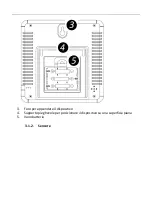h)
Ne nettoyez pas l’appareil avec des substances acides, des produits médicaux,
des diluants, du carburant, de l’huile ou d’autres produits chimiques, car cela
pourrait endommager l’appareil.
i)
Si le capteur est placé trop loin de l’unité principale (plus de 30 m), l’écran
affiche la dernière mesure au lieu de la valeur actuelle. Dans ce cas, retirez les
piles de l’unité principale et des capteurs, réduisez la distance et activez de
nouveau les appareils.
j)
Après l’enlèvement des piles (désactivation) des capteurs, l’unité principale
affiche la dernière mesure pendant une heure et ensuite « — ».
3.4.1.
Instructions concernant l’élimination des batteries et des piles :
L’appareil fonctionne avec des piles AAA 1,5 V.
Retirez les piles usagées comme vous les avez installées.
Déposez les piles dans un point de collecte approprié.
3.4.2.
Élimination des appareils usagés :
À la fin de sa vie utile, ce produit ne doit pas être jeté avec les déchets ménagers
mais doit être apporté à un centre de collecte et de recyclage des équipements
électriques et électroniques. Cela est indiqué par un symbole sur le produit, dans
le manuel d’utilisation ou sur l’emballage. Les matériaux utilisés dans l’appareil
sont recyclables selon leur désignation. En réutilisant, en réaffectant ou en
utilisant d’une autre manière les équipements usagés, vous apportez une
contribution importante à la protection de notre environnement.
Consultez votre administration locale pour trouver une déchetterie appropriée.