3.3.3.
Advanced settings
The device allows you to edit internal parameters of temperature
measurement.
To enter the internal parameters setting mode press and hold the
settings button (H) for over 3s.
The display screen will show "LC", which is a protection (password)
against uncontrolled change of parameters.
Use the buttons (G) and (F) to edit the parameter value, and confirm
your choice by pressing the setting button (H).
If the password is incorrect the display will return to the main screen,
if correct it will go on to edit the parameter settings described in the
table below.
Press the settings button (H) to move between the parameters, edit
the parameter values with the buttons (F) and (G).
Press and hold the settings button (H) for more than 3 seconds to
save the settings and return to the main screen.
Symbol Name
Function description
Factory value
(range)
Lc-
Password
"Lc=3" - parameter
values can be viewed
and modified
0
cL-
Deviation
If the difference
between the measured
value and the setpoint is
greater than or equal to
2.0
(0.0
~
50.0
℃
)
Summary of Contents for SBS-LCC-3000
Page 10: ......
Page 11: ......
Page 12: ...SBS LCC 5000 ...
Page 13: ......
Page 22: ......
Page 29: ......
Page 30: ......
Page 31: ...SBS LCC 5000 ...
Page 32: ......
Page 48: ......
Page 49: ......
Page 50: ...SBS LCC 5000 ...
Page 51: ......
Page 67: ......
Page 68: ......
Page 69: ...SBS LCC 5000 ...
Page 70: ......
Page 85: ......
Page 86: ......
Page 87: ...SBS LCC 5000 ...
Page 88: ......
Page 104: ......
Page 105: ......
Page 106: ...SBS LCC 5000 ...
Page 107: ......
Page 123: ......
Page 124: ......
Page 125: ...SBS LCC 5000 ...
Page 126: ......
Page 142: ......
Page 143: ......
Page 144: ...SBS LCC 5000 ...
Page 145: ......
Page 161: ......
Page 162: ......
Page 163: ...SBS LCC 5000 ...
Page 164: ......