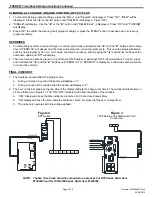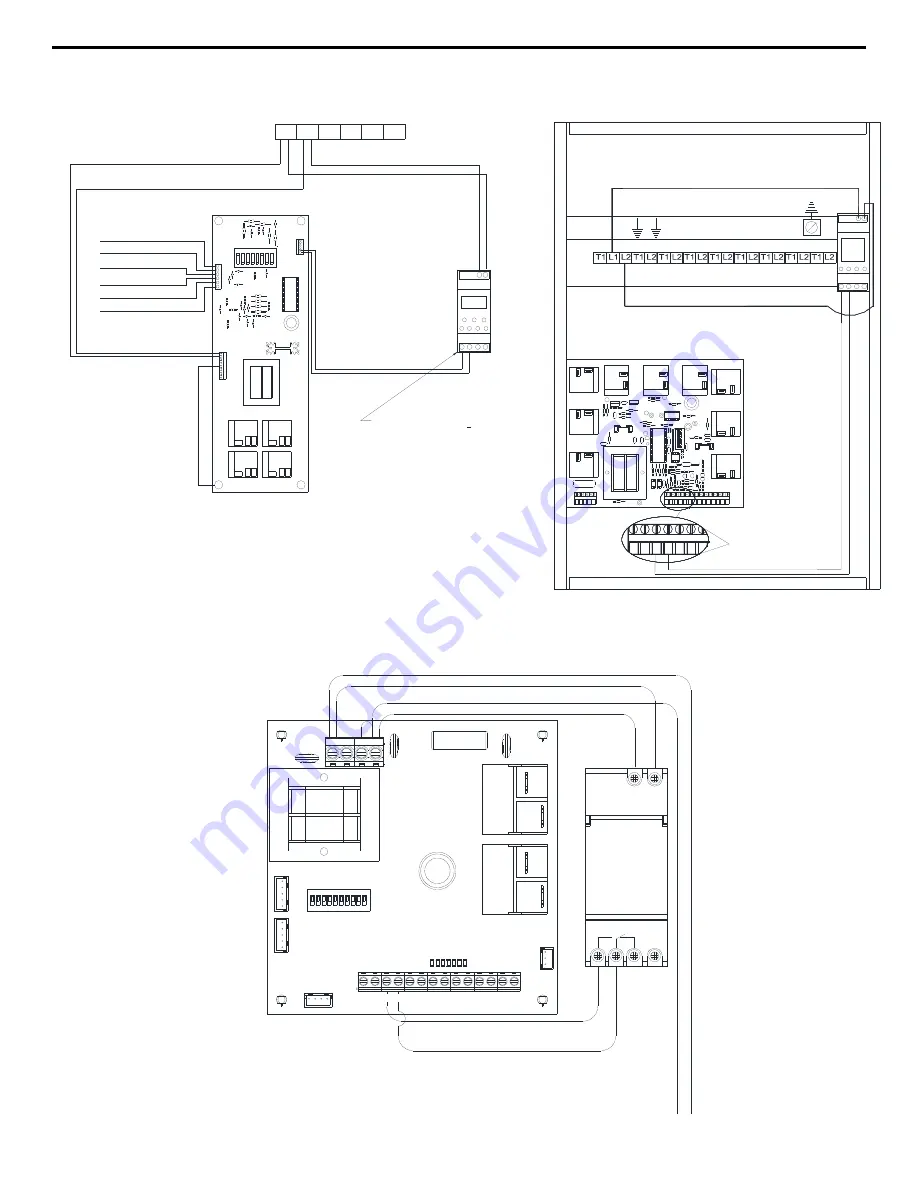
“THEBEN” Time Clock Setting Instructions Continued
Page 4 of 4
Document #1200608 Rev 3
02/25/2015
Figure 5
CCRP
Low Voltage
Connections
Black/Yellow to L2
CIRCUIT 7
A
OS
OS
R
P
C
E
C
T
S
206-
8
45
6
7
8
9504
12
3
O
N
CIRCUIT 1
CIRCUIT 3
CIRCUIT 2
CIRCUIT 5
CIRCUIT 4
CIRCUIT 6
Black/Yellow
Bl
ue
/W
hi
te
B
lu
e
CIRCUIT 9
CIRCUIT 8
3
1 2
N
L
Figure 6
Transceiver
Figure 4
2000 Series Direct Connected
F2 R1 R2
F1
B2
B1
1 2 3 4 5 6 7 8
1 2 3
N
BLUE/WHITE
BLUE
RED
BLACK
NOTE: THEBEN TIME CLOCK
SHOULD BE MOUNTED ON
THE LOWER RIGHT OF THE
CIRCUIT BOARD MOUNTING
PLATE.
THERMOCOUPLE YELLOW
THERMOCOUPLE RED
ROOM SENSOR VIOLET
ROOM SENSOR VIOLET
OUTDOOR SENSOR
OUTDOOR SENSOR
L
R P
2
1
RED
RED
BLACK/WHITE
BLACK
N
3
L
L1 120 P2 240