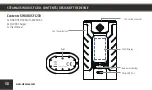58
www.steamax.com
STEAMAX SINUOUS FJ200 – OPERATING & CHANGING THE VAPING MODES
When the device is powered off, press the power button and the right adjustment button simultaneously to enter the TCR menu:
1. Press the right or the left adjustment button to choose between TCR M1, M2 or M3.
2. Press the power button to confirm your selection.
3. Press the right or the left adjustment button to increase or decrease the parameter according to the TCR of the coil.
4. Press the power button or stay in the interface for about 10 seconds to confirm your setting.
Setting the TCR Mode (M1, M2, M3)
Changing the Vaping Mode
When the device is powered on, press the fire button 3 times in quick succession. The device will display your current vaping mode. Press
the right adjustment button to switch between VW, TC-Ni, TC-Ti, TC-SS316, TCR-M1, TCR-M2, TCR-M3 modes. Press the power button or stay
in the interface for about 10 seconds to confirm the chosen vaping mode.