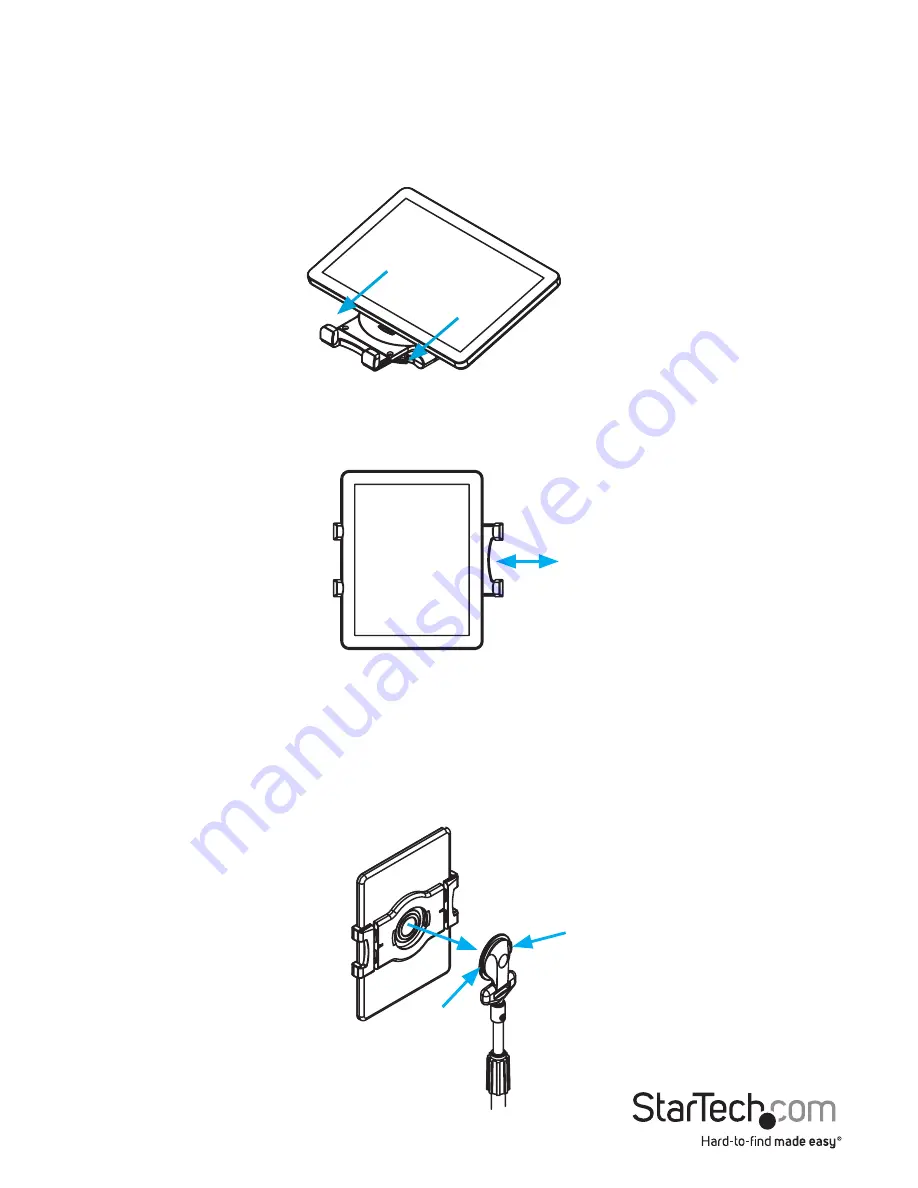
Instruction Manual
6
Attach a tablet to the tripod
The tablet holder is designed to hold tablets that are between 7 in. and 10. in. in size.
1. With the tablet screen facing upwards, slide one of the long sides of the tablet into
one of the retractable brackets on the tablet holder.
2. Pull out the other retractable bracket to open it up and place the bracket claw over
the other side of the tablet. Gently release the bracket.
Caution!
Make sure that the tablet is securely fixed into the tablet holder before you
proceed to the next step and attach the tablet holder to the tripod.
3. Press and hold the buttons on either side of the attachment at the end of the tripod
pole.
4. Align the tablet holder with the attachment at the end of the tripod pole and
release the buttons.






























