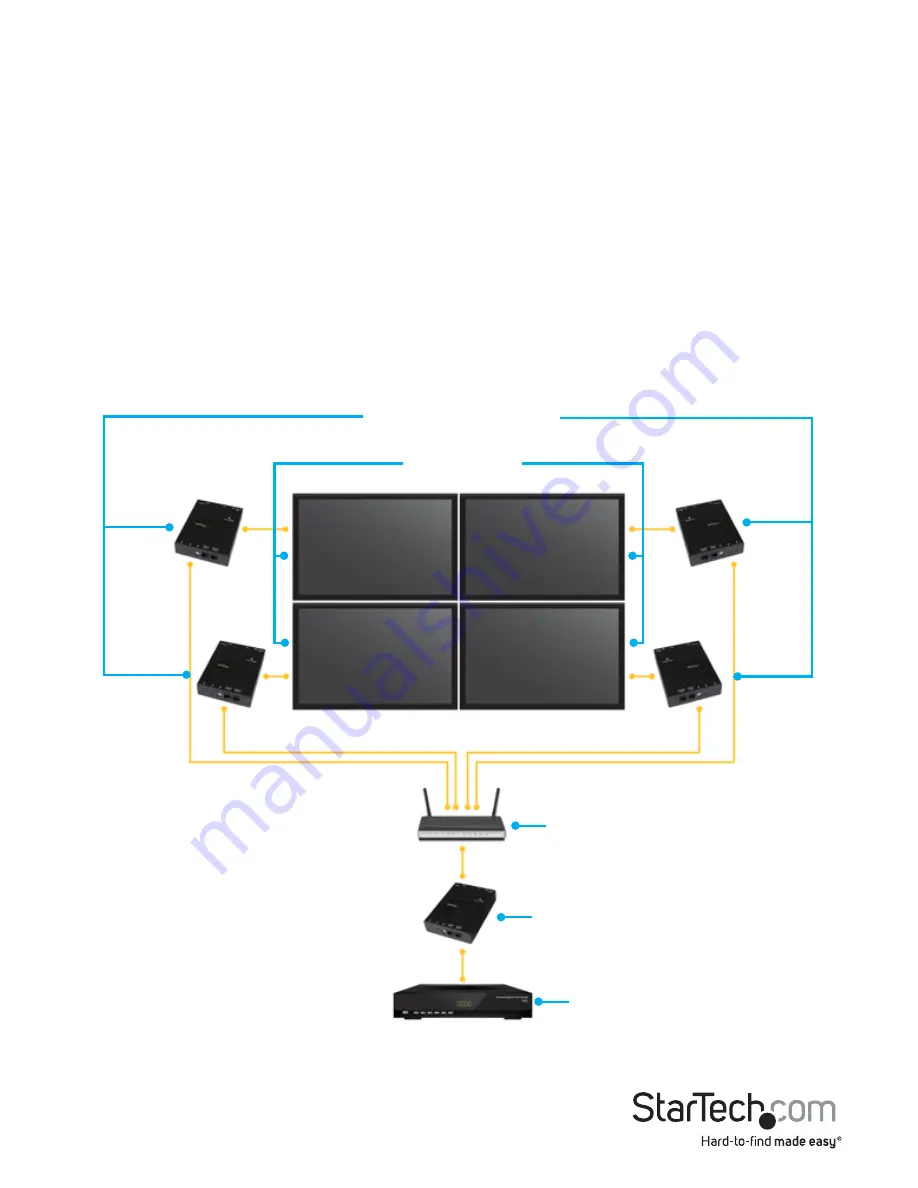
Instruction Manual
5
3. Connect the devices to a Gigabit LAN network
a) Connect an RJ-45 terminated Cat5e or Cat6 Ethernet cable to the LAN port on the
transmitter unit, and to each of the receiver units.
b) Connect the other end of the Cat5e or Cat6 cable to a Gigabit LAN hub, router or
switch.
Note:
Your router must support IGMP snooping and Jumbo frames. Please refer to your
network switch or router documentation to ensure IGMP snooping is supported and
enabled.
b) Connect the other end of the Cat5e or Cat6 cable to a Gigabit LAN hub, router or
switch.
4. Verify that the image from your video source appears on video display(s) attached
to the receiver unit(s).
(Additional receiver units sold separately, StarTech.com SKU: ST12MHDLAN4R)
HDMI over IP transmitter
HDMI over IP receivers
HDMI video source
Gigabit network switch
HDMI displays





























