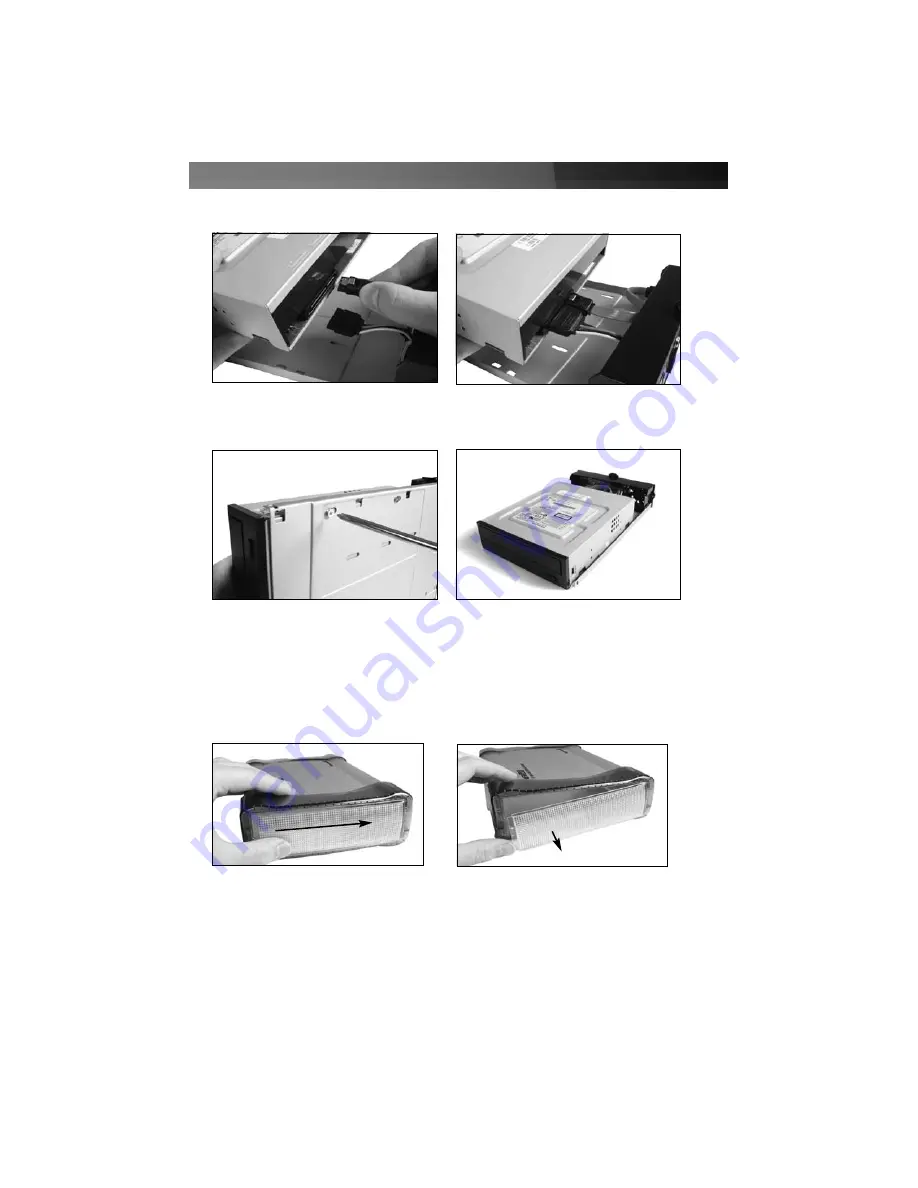
Instruction Manual
3
3. Connect the drive you wish to install (hard drive, optical drive) to the SATA data and
power cables provided by the circuit board attached to the Drive Tray:
4. Once the drive interface connection has been made, please fasten the drive (label side
up) to the Drive Tray using the screws provided:
5.
If you are installing an optical drive:
Once the SATA connections to the drive have been secured, and the drive has been
fastened to the Drive Tray, remove the plastic cover from the Front Panel as pictured
below, to allow access to an installed optical drive.
If you are installing a 3.5” hard drive
, please skip to step #6.
5. b) Apply gentle pressure from
left to right (with Enclosure
facing you) to loosen the
plastic cover
5. c) Once loosened, gently pry
the plastic cover away from
the Enclosure.












