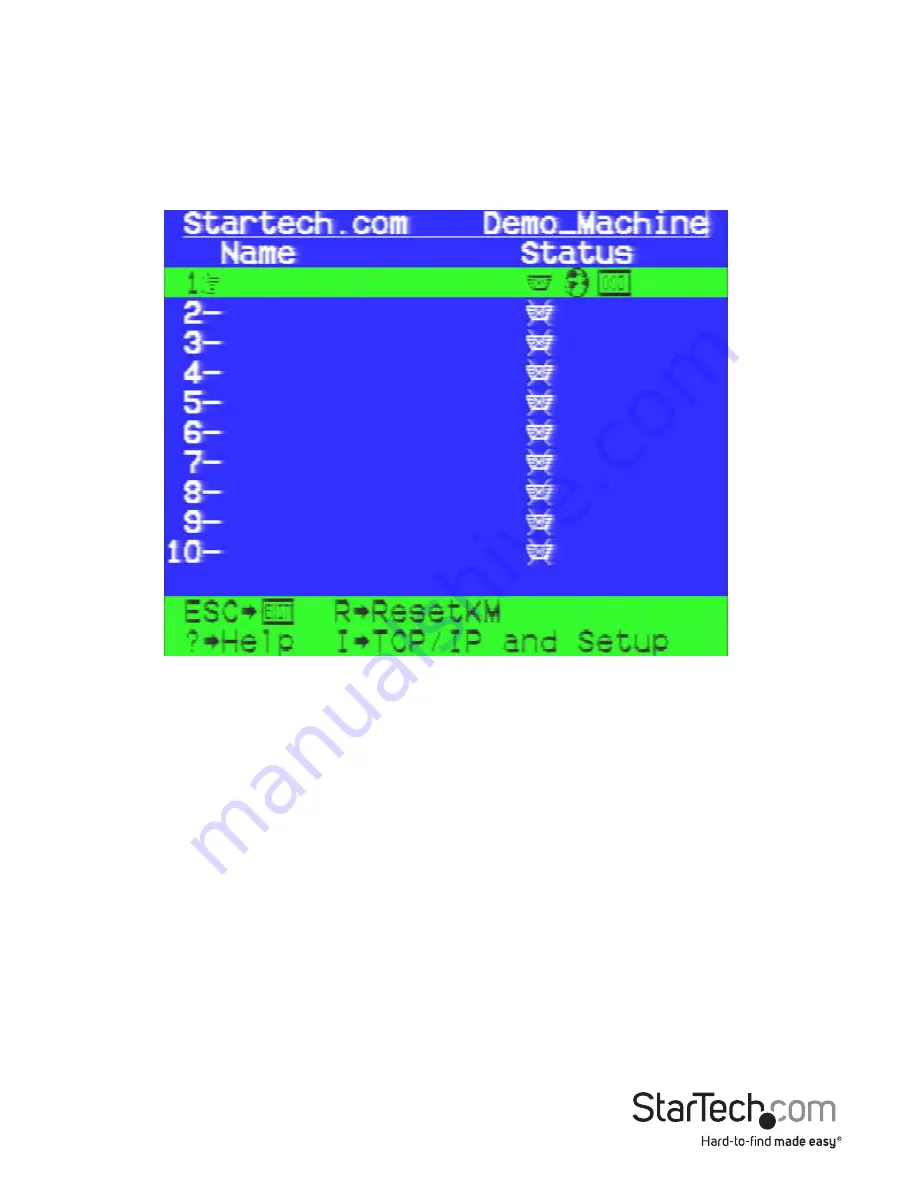
Instruction Manual
46
Accessing KVM Features
OSD Operations
Start the OSD (On-Screen Display) by pressing the left <CTRL> or <ScrLk> key twice
within one second.
•
The entry for the currently selected computer is highlighted in green in
the OSD
•
Use the <UP> and <DOWN> arrow keys to highlight a computer and
the <ENTER> key to select it.
•
Press <ESCAPE> to exit the OSD menu and remove the OSD menu
from the screen.
Summary of Contents for ENTERPRISE CLASS SV1653DXI
Page 9: ...Instruction Manual 4...






























