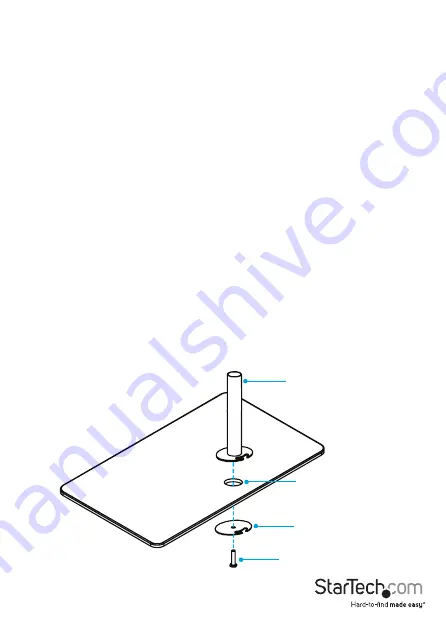
Instruction manual
9
Clamp equipment to the grommet hole
Warning!
Do not exceed the weight capacity of the Workstation.
StarTech.com offers optional monitor mounting accessories that are compatible with
the Workstation. For example, the ARMDUAL, ARMSLIM, ARMPIVOT, and so on. To
attach a mounting accessory to the grommet hole on the Workstation, complete the
following steps.
Note:
If the mounting accessory is configured for a desk mount, you need to
reconfigure it for a grommet hole mount. For more information about how to do this,
see the documentation that came with the mounting accessory.
1. Move the Workstation to the highest position.
2. Position the mounting accessory over the grommet hole on the Workstation.
3. Depending on the size of the threaded hole on the mounting accessory, thread
either the M10 x 50 mm bolt or the ³/₈ - 16 x 50 mm bolt through the clamp plate.
Note:
If the threaded hole on the mounting accessory isn’t compatible with the bolts
provided with the Workstation, you may need to use the hardware that came with the
mounting accessory, if suitable.
4. Hold the mounting accessory upright, thread the bolt up through the grommet hole
and into the accessory, and use a wrench to tighten the bolt. (
figure 4
)
5. To mount additional equipment, move the Workstation to the lowest position and
add your equipment.
figure 4
Mounting accessory
Grommet hole
Clamp plate
M10 x 50 bolt or
³/₈ - 16 x 50 mm bolt




















