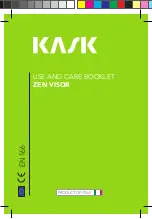Startco Engineering Ltd.
Page 6
FPU-16 Feeder Protection Unit
Rev. 1
Pub. FPU-16-M, November, 1997
Downloaded from the Internet, see Disclaimer.
To program alarm set points in Modes 0 to 4 and the second level in Mode 5:
—
Press MODE to select the mode,
—
press ENTER, and within three seconds of release,
—
press RAMP to adjust, and within three seconds of release,
—
press ENTER.
All programmed values and values-at-trip are stored in a nonvolatile memory
that retains its data indefinitely—even if supply voltage is lost. It is not
necessary to reprogram the unit when supply voltage is restored.
2.6
TRIPS AND ALARMS
When a trip occurs:
—
The trip relay operates,
—
the red TRIP/ALARM LED comes ON,
—
the display automatically switches to the mode that initiated the trip, and
—
the mode digit is followed by a trip code.
With the exception of autoreset which can be enabled for Mode 0, all trips must
be individually reset.
When an alarm occurs:
—
The alarm relay operates,
—
the red TRIP/ALARM LED comes ON, and
—
the display does not switch to the mode that initiated the alarm; however,
—
an alarm code is displayed if the mode that initiated the alarm is selected.
Unless latching alarms are selected in Mode 5, alarms automatically reset when
conditions return to normal. See Section 3.7.2 and Table 2.
2.7
DEFAULT VALUES
A set of default values are preprogrammed at the factory. Default values are
listed in their respective mode descriptions in Section 3.
To reload factory default values:
—
Remove the supply voltage,
—
connect FPU-16 terminals 20 and 21 to enable program changes, and
—
with RESET pressed, apply the supply voltage.