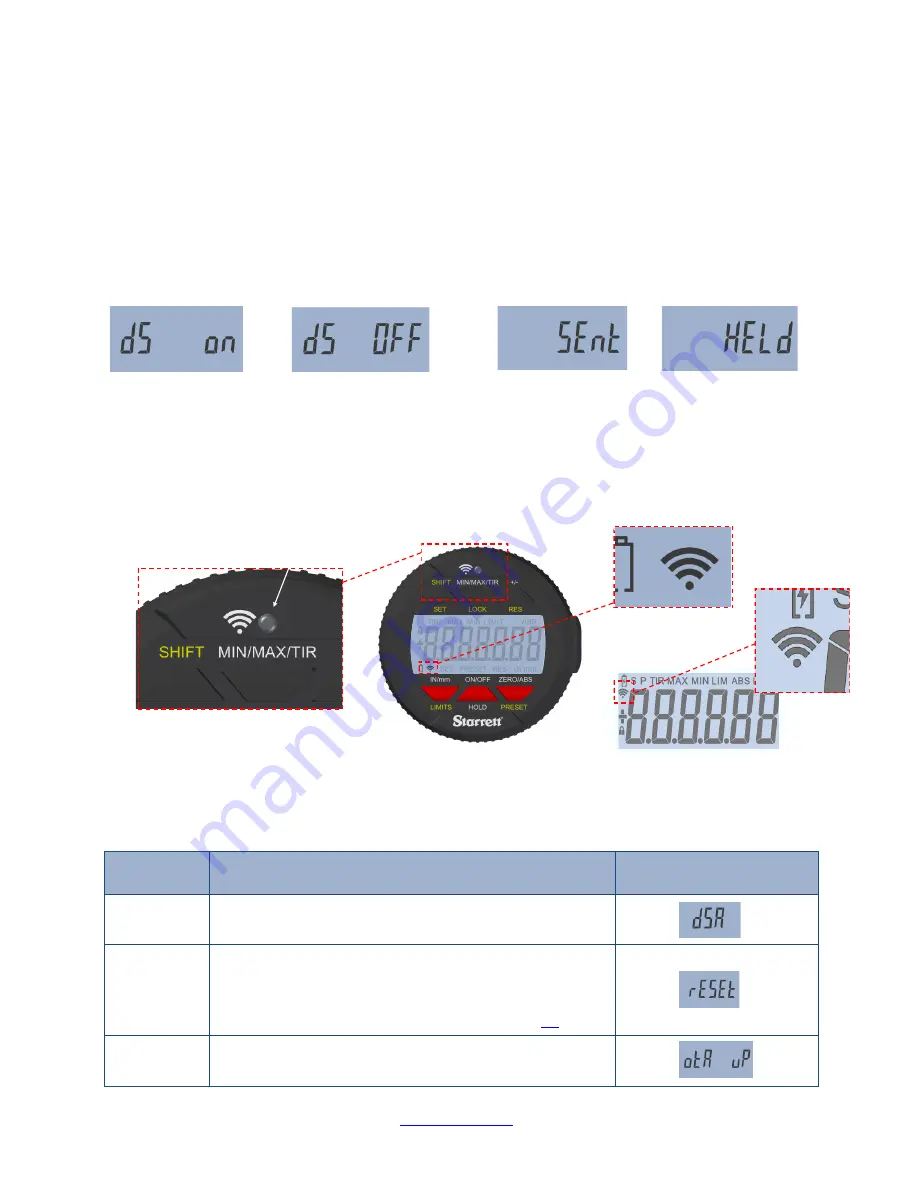
Wireless Indicator User Guide 11 Ver 1.0
The L. S. Starrett Company 3/7/2022
Fig.10B
Fig.10A
3.0 Wireless Functions
The new Wireless button (Fig.11A) on the 2900 Indicator is used for three functions; turn the wireless on/off, sending a
reading, and to change/reset a function in profile mode.
1. You can turn the wireless “DS On” or “DS Off” by pressing and holding the Wireless Radio Button for more than two
seconds. The display will show the current wireless state either “DS On” or “DS Off” (Fig.9A
-B). When you release the
button, the new state, either “DS on” or “DS off” will be shown on the display. The tool will display the new state for
two seconds, and then the tool will revert back to the current reading. You can tell that the wireless is on by the
wireless symbol being visible on the bottom left of the display, Fig.11B.
3. If you press and hold the Wireless button, you will go into the functions mode and be able to change between the
three functions. The tool will display either “ On” or “Off” and then the current function. If you continue to hold the
Wireless button, and then press the In/mm button, the tool will cycle through the functions one at a time. When the
desired function is displayed release the Wireless button to select the function.
Fig.11B Wireless
Symbol
Fig.9A
Fig.9B
2. When the radio is active, a short press on the radio button will transmit a reading. The display will show either
“Sent” or “Held”, Fig.10A
-B.
•
Sent
, means the data has been successfully sent to the data collection device.
•
Held
, means the data is stored in the tool. This will happen when the tool is not able to transfer the data due to;
being out of range, or in a bad reception area. The data will be sent when the connection is restored.
Wireless Radio Button
Section 3 Wireless Overview
Functions
Description
Display
DSA
The tool is ready to communicate with
DataSure® Advanced 4.0
RESET
Reset is used to delete the Security Key used by
DataSure® Advanced 4.0 when setting up a wireless tool to
communicate with a Gateway. This is explained on the next
page, “Communicating with your Wireless Tool” pg.
OTA
(Over the Air) Update: In this profile, the firmware of the tool
can be updated wirelessly with a PC or Smart Phone.
Fig.11A














