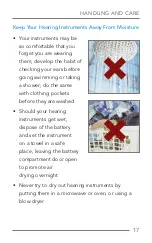21
FDA INFORMATION
Following the medical evaluation, the physician will give you
a written statement that states that your hearing loss has been
medically evaluated and that you may be considered a candidate
for a hearing aid� The physician will refer you to an audiologist or
hearing aid dispenser, as appropriate, for a hearing aid evaluation�
The audiologist or hearing aid dispenser will conduct a hearing aid
evaluation to assess your ability to hear with and without a hearing
aid� The hearing aid evaluation will enable the audiologist or
dispenser to select and fit a hearing aid to your individual needs�
If you have reservations about your ability to adapt to
amplification, you should inquire about the availability of a trial-
rental or purchase-option program� Many hearing aid dispensers
now offer programs that permit you to wear a hearing aid for a
period of time for a nominal fee after which you may decide if you
want to purchase the hearing aid�
Federal law restricts the sale of hearing aids to those individuals
who have obtained a medical evaluation from a licensed
physician� Federal law permits a fully informed adult to sign a
waiver statement declining the medical evaluation for religious or
personal beliefs that preclude consultation with a physician� The
exercise of such a waiver is not in your best health interest and its
use is strongly discouraged�
CHILDREN WITH HEARING LOSS.
In addition to seeing
a physician for a medical evaluation, a child with a hearing
loss should be directed to an audiologist for evaluation and
rehabilitation since hearing loss may cause problems in language
development and the educational and social growth of a child� An
audiologist is qualified by training and experience to assist in the
evaluation and rehabilitation of a child with a hearing loss�
Starkey World Headquarters
P�O� Box 9457, Minneapolis, MN 55440
Wm� F� Austin House, Bramhall Technology Park
Pepper Road, Hazel Grove, Stockport SK7 5BX
United Kingdom
Summary of Contents for ARIES 675 PLUS
Page 1: ...BTE O P E R AT I O N S M A N U A L Behind The Ear ...
Page 2: ......