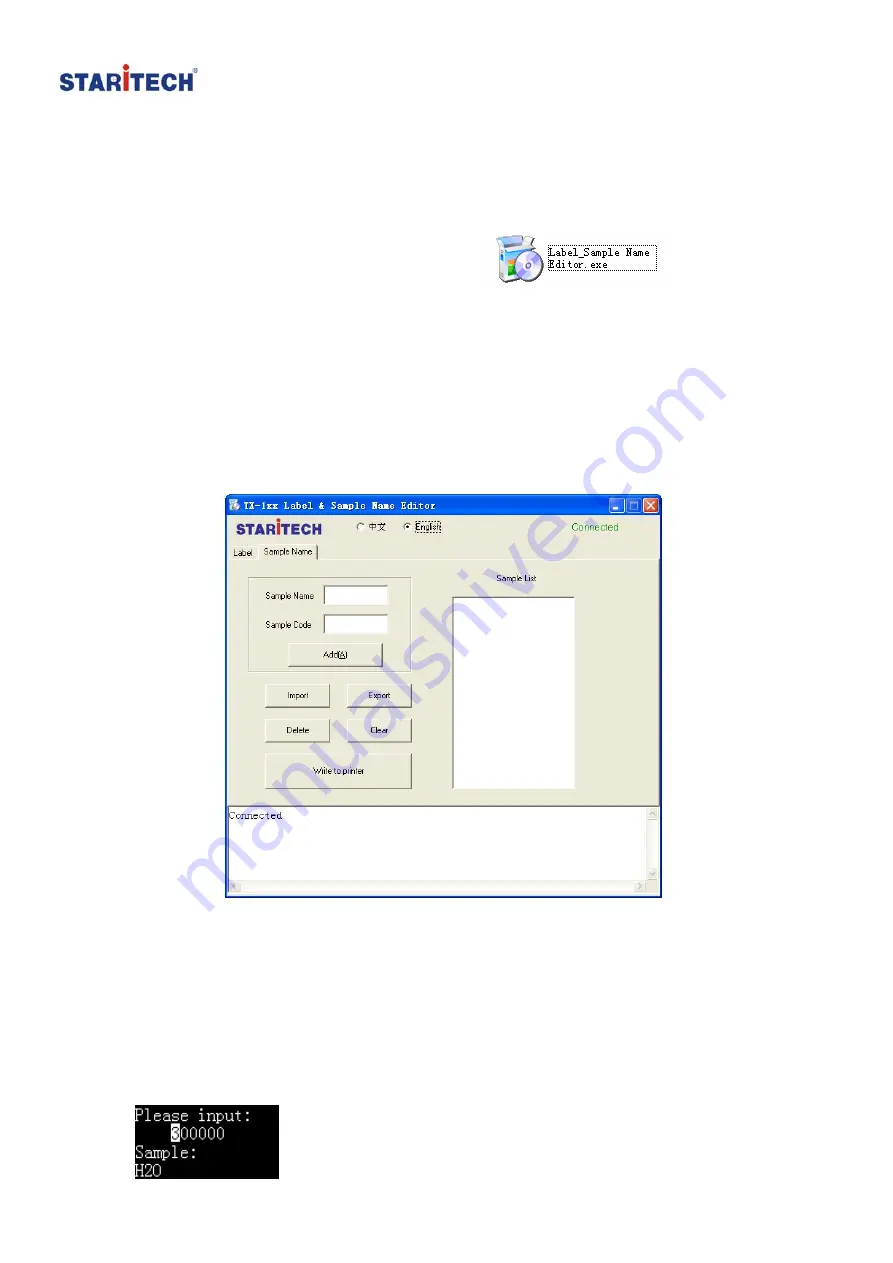
Beijing Star Instrument Technology Co., Ltd
Web:
www.star-itech.com
Email:
5.3 TX-1XX Label & Sample name Editor
1. Connect the printer’s USB port to computer with USB cable. (
Warning:
do not connect the power adaptor to the printer
)
Double click the following “exe” file.
Note: when the connection is wrong or disconnected, the dialog box will show
“Equipment Unconnected”, please re-check the connection and make sure the
driver has been installed successfully.
5.4 Editing Sample Name
1. Choose the “Sample name” tab, input the sample name and the code
accordingly then click the “ADD” button. The sample name should be
less than 16 characters and the code must be 6 digit numbers from (0-9)
without same code repeating. Clicking “Delete” button will remove the
item from the list.
Tips: Because the cursor stays on the left side when you input sample code on
the printer, like below:
For saving time so we suggest setting the code like
100000.200000……110000, 120000…..etc.
Page 17 of 24






















