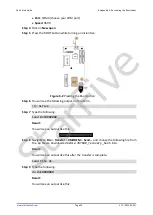Quick Start Guide
5 Appendix B: Updating Firmware and u-boot
www.starfivetech.com
Page 21
V1.1 (2022-03-01)
Step 3
Connect the power adapter to a power socket.
5.1.2
Software Setup
Before you update the Bootloader, ddr init and u-boot, you need to have a serial communi-
cation software on your computer in order to communicate with the VisionFive.
Follow the steps below according to your operating system.
For Windows:
1.
Install Tera Term for windows as described in
2.
Update
bootloader
,
u-boot
, and
ddr init
by:
−
using Xmodem as described in the
−
or using Ethernet as described in the
For Mac/Linux:
1.
Install minicom on Mac/Linux as described in
2.
Update
bootloader
,
u-boot
, and
ddr init
by:
−
using Xmodem as described in the
−
or using Ethernet as described in the
For Windows
Installing
Tera Term
Steps:
Step 1
Download Tera Term by visiting
Step 2
Install Tera Term on the PC.
Step 3
Connect the USB-to-Serial converter to the PC.
Step 4
Open
Device Manager
by typing
Device Manager
in the windows search box.
Step 5
Click the drop-down arrow from
Ports (COM & LPT)
and find the name of the con-
nected serial port (e.g.:
COM4
).
StarFive