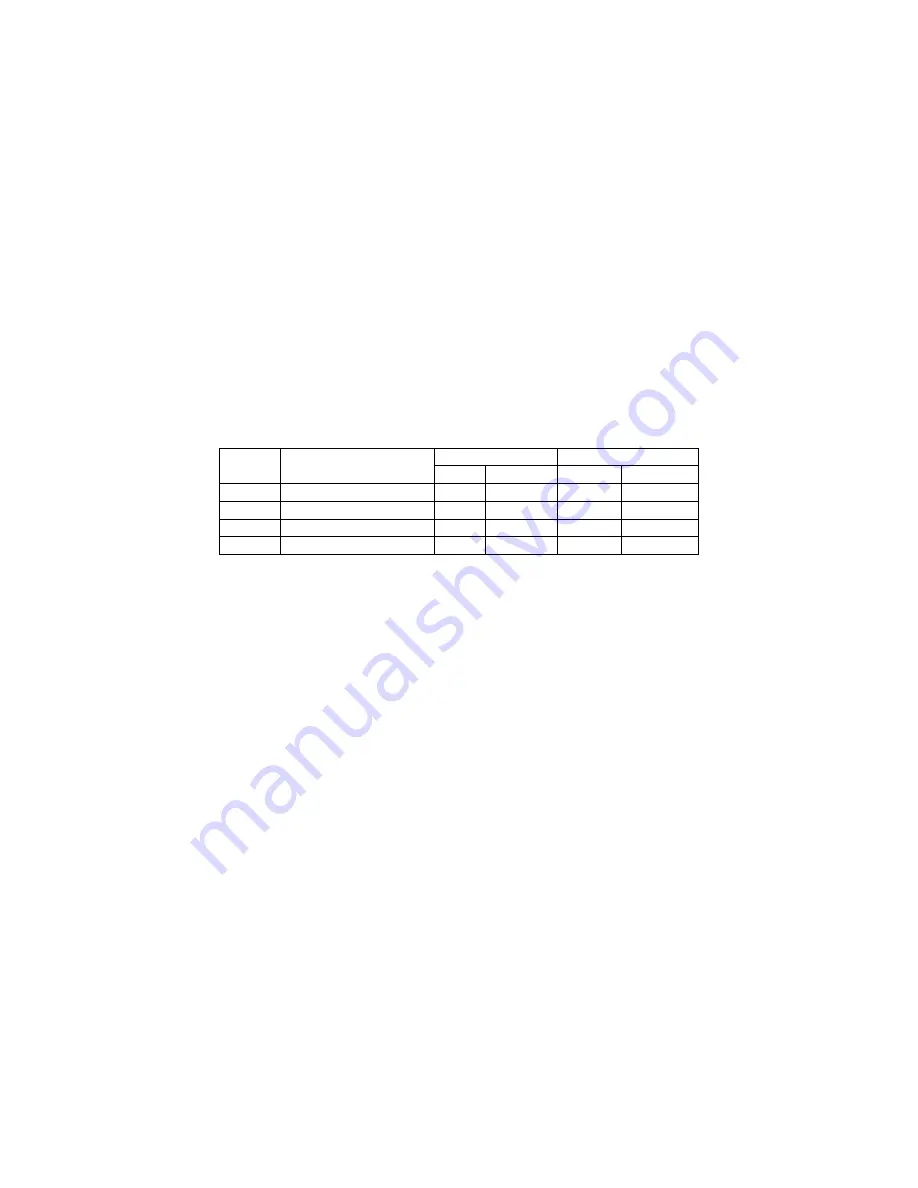
41
15) Absolute position setting <ESC $ n1 n2 >
Code: [1B] h + [2A] h + n1 + n2
* [00
≤
n1
≤
FF] h
* [00
≤
n2
≤
04] h
The next print/edit position is specified by the dot numbers from the line start.
* Print total dots divided by 256, quotient is n2 and remainder is n1.
* The print/edit position will be at n1 + (256 x n2) from the start position.
* The specified position, exceeding the end of line is disregarded.
16
)
Bit image mode setting < ESC * m n1 n2 Dn >
Code:
〔
1B
〕
h
+〔
2A
〕
h
+
m
+
n1
+
n2
+
Dn
*
〔
m
=
00,01,21,23
〕
h
* [00
≦
n1
≦
FF
〕
h
*
〔
00
≦
n2
≦
04
〕
h
The data is print/edited in the bit image by following the bit image mode specified by m.
* Divide the print/edit dot width by 256, quotient is n2 and remainder is n1.
* If the bit image data (Dn) is input beyond the dot width and line, the exceeded data is
ignored.
* The bit image data (Dn) to be printed is bit 1 and the data not printed is 0.
* The bit image mode (m) is indicated below:
Vertical direction Horizontal direction
m(hex) Mode
Dots
Density
Density Max. dots
00
8 dot single density
8
67DPI
101DPI
592
01
8 dot double density
8
67DPI
203DPI
1184
21
24 dot single density
24
203DPI
101DPI
592
23
24 dot double density
24
203DPI
203DPI
1184
* This command is effective for < print/edit direction “0” >
* When using Windows driver, set the Dip switch S-3 ON.





















