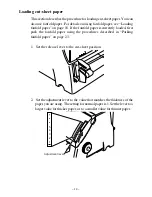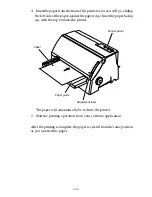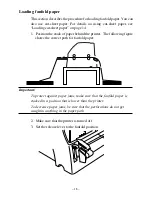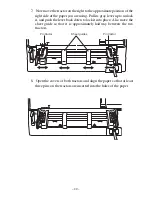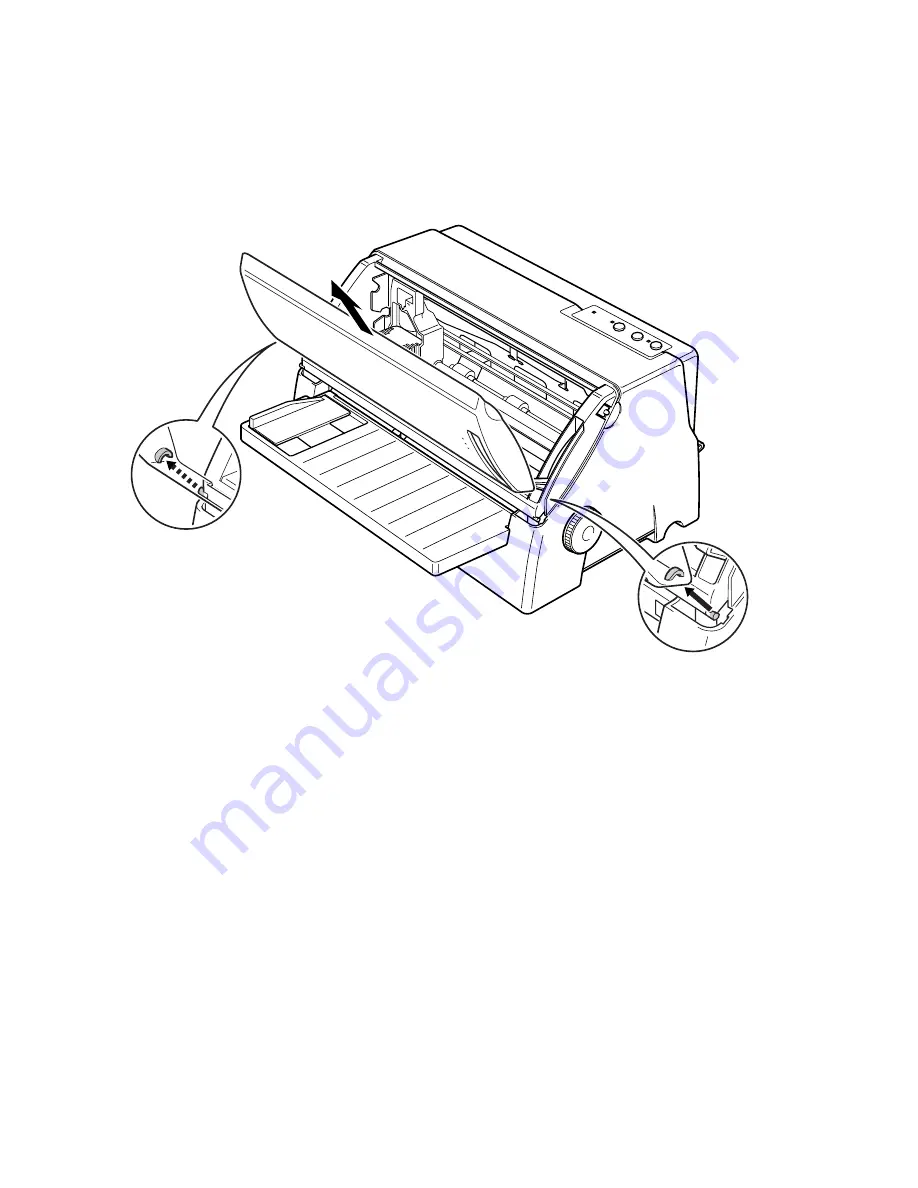Reviews:
No comments
Related manuals for LC-500

1750
Brand: Canon Pages: 358

IR 2420
Brand: Canon Pages: 21

imageRUNNER ADVANCE 4251
Brand: Canon Pages: 12

BST 1200es
Brand: µ-Dimension Pages: 74

PIXMA MG4120
Brand: Canon Pages: 4

PS100 - Photo Printer - 50 Sheets
Brand: Olympus Pages: 2

VarioPrint 6180
Brand: Oce Pages: 306

AD-8115A
Brand: A&D Pages: 24

Mimaki JV150
Brand: EFI Pages: 4

Duplicator 5
Brand: WANHAO Pages: 18

ScreenWriter Colour ScreenWriter
Brand: Xante Pages: 446

EDIKIO FLEX
Brand: Evolis Pages: 45

DR N17
Brand: Olivetti Pages: 558

CT-E601
Brand: Citizen Pages: 88

CS 4550c
Brand: Copystar Pages: 4

Z 406
Brand: Z Corporation Pages: 70

3852-2
Brand: IBM Pages: 128

HCmaker20
Brand: Toolots Pages: 21