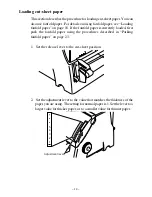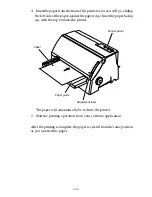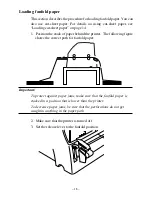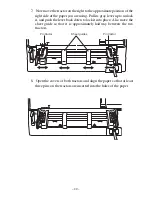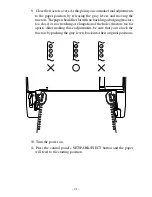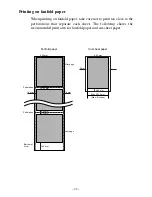– 16 –
ENGLISH
4. Insert the paper from the front of the printer as far as it will go, sliding
the left side of the paper against the paper edge. Insert the paper facing
up, with the top towards the printer.
4
5
1
2
3
Adjustment lever
Peper guide
Paper
Control panel
The paper will automatically be fed into the printer.
5. Start the printing operation from your software application.
After the printing is complete, the paper is ejected from the same position
as you inserted the paper.