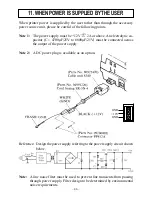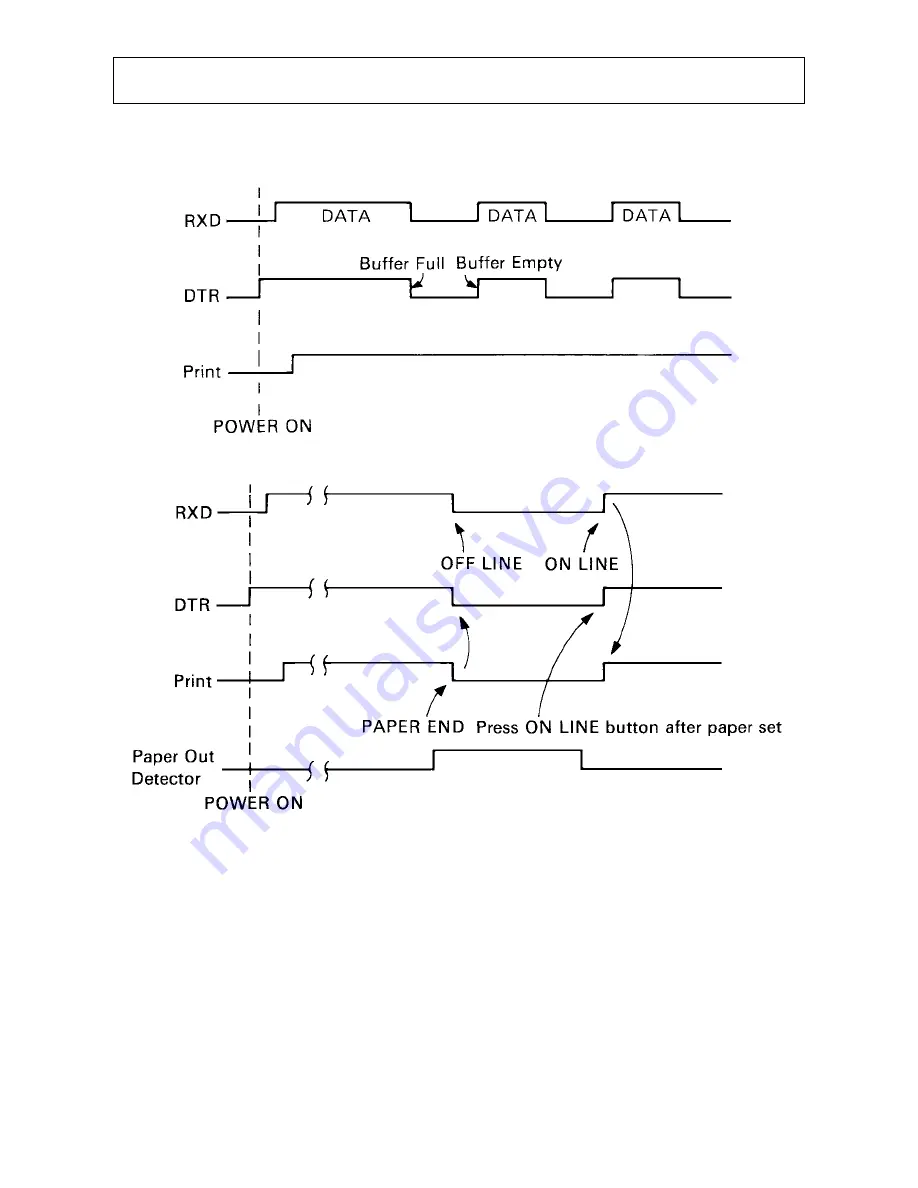
– 38 –
9. DATA STRUCTURE AND CONTROL
9-1.
DTR Mode (1 BLOCK)
Controls Data Transfer by using DTR line as BUSY FLAG
(a)
(b) In case of Paper Empty
Paper Empty
When the paper out detector indicates end of paper, the printer stops printing after
a maximum of two lines of printing or paper feed. The printer goes OFF LINE and
sets the DTR to “MARK” status immediately after occurrence of a paper empty.
It is necessary to install paper into the printer and press the ON LINE BUTTON
to light the ON LINE LAMP in order to recover from paper empty status.
Machine Error
A machine error may be generated by paper jamming or when the printer is unable
to print data. When a machine error occurs the printer stops printing. The printer
goes OFF LINE and sets the DTR to “MARK” status immediately after the
occurrence of Machine Error. It is necessary to turn the printer power off and on
again in order to recover from Machine Error.
Summary of Contents for DP8340R Series
Page 1: ...DOT MATRIX PRINTER DP8340R SERIES SERIAL INTERFACE USERS MANUAL ...
Page 10: ... 6 3 2 Printer Figure 3 2 Printer Front View Figure 3 3 Printer Rear View ...
Page 46: ... 42 STX ETX Mode Flow Diagram ...
Page 47: ... 43 10 CHARACTER CODE LIST ...
Page 48: ... 44 ...