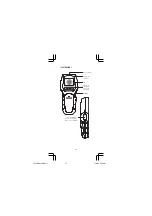illuminate the keypad depth mode (1/2”
depth default).
IMPORTANT:
The unit cannot be moved
before calibration is
complate and
“READY” appears on
the LCD and LED
illuminates.
USAGE
Selecting Depth Detection
1. Depress and hold “ON” button once (1x)
to select to 1/2 ” read depth detection.
The 1/2”mode LED will illuminate
(illustration 3). The unit will then
calibrate, followed by a beep and a
“READY” displayed on the LCD.
2. “Double-click” / Depress and hold ON
button twice (2x) to select to 1” read
depth detection. The 1” mode LED will
illuminate (illustration 3). The unit will
then calibrate , followed by a beep and
a “READY” diplayed on the LCD.
3. “Triple-click”/ Depress “ON” button
three times (3x) to select 1-1/2” read
depth detection. The 1-1/2” mode LED
will illuminate (illustration 3). The unit
will then calibrate, followed by a beep
and a “READY” displayed on the LCD.
IMPORTANT:
Unit will automatically shut-
off if ON button is released following steps
1,2,3 above.
ILLUSTRATION 5
READY
109F Manual (B/E/F)
17/2/05, 3:38 PM
6