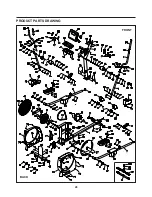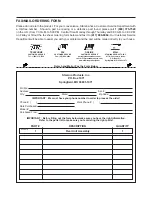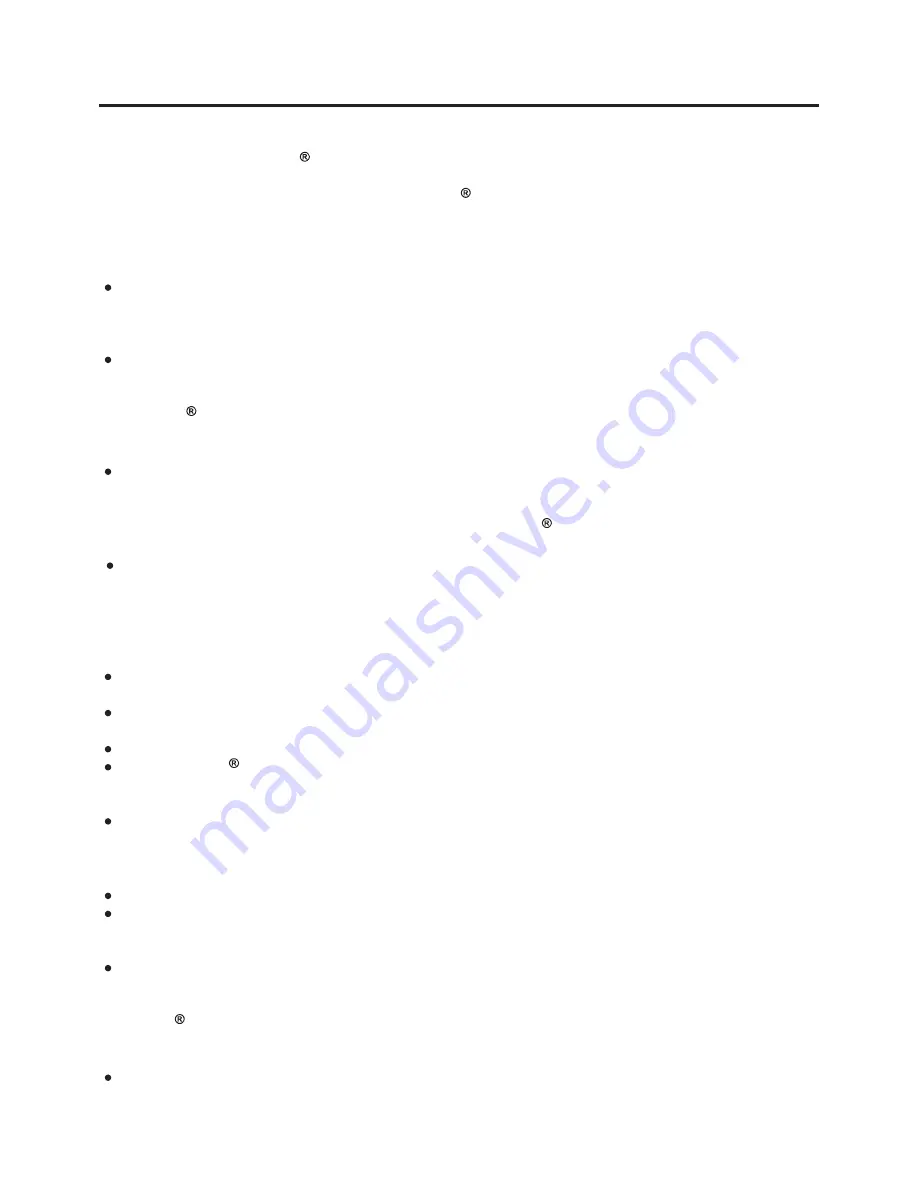
Remove snap ring and link to expose Pedal Lever Bearing. Use lithium grease to coat the inside of the
bearing. Replace snap ring. Repeat on the other side.
NOTE:
Contact your Customer Service Representative for assistance.
24
TROUBLESHOOTING
With a little care, your
Avari GX8
will give you many years of trouble-free use. Our customer service
representatives are available to help you with your questions about your machine. Following are some
maintenance troubleshooting tips to keep your
Avari GX8
in top operating condition.
Monitor Lighting Inconsistencies
If your monitor
'
s lighting is uneven or dim, try the following solutions.
Dead Monitor Screen
If the monitor doesn
'
t come on when you press the Quick Start button, then make sure that all connections
are secure by checking:
Noise From Front of Machine
Any kind of clacking or clicking noise from the front of the
Avari GX8
during use could be caused by a
loose connection in one or both of the
LINKS(39)
.
Contact your Customer Service Representative for parts and for assistance.
Pedal Lever Bearing Squeaking
The Pedal Lever Bearings are located at the end of the
RIGHT PEDAL ARM(7)
and
LEFT PEDAL ARM(6)
where they connect to the
CRANK DISC(23)
. If you hear squeaking from this area:
Do not spray the bearing with lubricant. Although this may stop the squeaking short term, it will
not solve the squeaking issue.
Tension Adjustment
Your
Avari GX8
is programmed to adjust the pedal resistance according to the workout level you choose.
Level one has very little tension and is easier to pedal whereas level twenty has high tension and is the most
difficult to pedal.
Rocking
If your
Avari GX8
rocks during your workout, first check to make sure your machine is level as described
on page 12.
If the machine appears to be level yet still rocks, it could be caused by a loose connection in the
LINKS(36)
that connect to the bottom of the
ROCKER ARMS(4).
Replace
LINKS(36)
. See STEP 6 in the Assembly Instruction on page 8. Contact customer service for
part and replacement instructions.
Inside the monitor by removing the front of the monitor and checking the wires where they connect being
careful not to pull on wires, just on the plugs.
The connection that runs up through the
UPRIGHT(3)
. See STEP 5 in the Assembly Instructions on
page 8.
The rechargeable batteries.
Since the
Avari GX8
is self powered, it may be necessary to pedal for a few minutes to re-power the
batteries to start the monitor. This is especially true if the machine hasn
'
t been used for an extended
period of time.
Contact your Customer Service Representative for assistance.
Check the batteries to see if they need to be replaced.
Check all wire connections inside monitor and at the base of the monitor where it connects to
UPRIGHT(3)
.
When checking connections, be sure not to pull on wires as this might loosen the connection. Instead,
hold the plug at the connection.
Call your Customer Service Representative for assistance.
If your machine has too much tension in the lower levels or not enough tension in the higher levels,
contact a customer service representative for assistance.